The Finance page has been specifically designed to assist brokers in managing their affiliate’s programs, it serves as a central hub for managing users, accounts, and transactions.

Users Section
Allows broker managers to view and analyze crucial data related to individual users. Information such as User ID, Creation Date, First Deposit Date, Campaign Name, Affiliate, Volume, Balance, Status, Comment, Country, Qualified, and Actions is provided for user management.
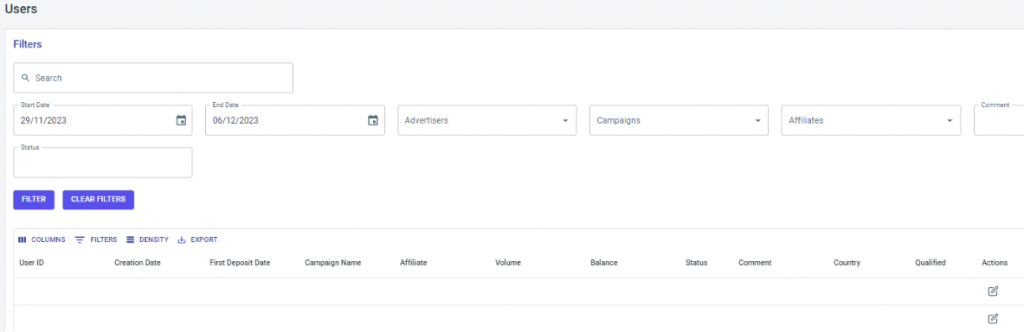
- User ID – The unique identification number is assigned to each client within the affiliate platform.
- Creation Date – The date on which the trader’s account was created in the system, provides insights into the duration of their affiliation.
- First Deposit Date – This field indicates when the trader made the initial deposit into their trading account.
- Campaign Name – Refers to the specific marketing campaign or promotion under which the client was assigned.
- Affiliate – Displays the affiliate associated with the client.
- Volume – This metric represents the trading volume generated by the trader.
- Balance – Reflects the current account balance of the trader, providing a snapshot of their financial standing within the platform.
- Status – Indicates the current status of the client’s account, such as ‘Active,’ ‘Inactive,’ or any other relevant status that helps brokers manage user accounts effectively.
- Comment – A section for brokers to add comments or notes related to the trader, facilitating internal communication and record-keeping.
- Country – Displays the trader’s location or country of residence, offering geographical insights into the client base.
- Qualified – Indicates whether the trader meets certain predefined criteria, helping brokers identify qualified leads or active participants.
- Actions – This section provides a set of actions that brokers can take concerning the client, such as viewing detailed information and editing the client’s information settings.
Account Section
Offers insights into the financial status of user accounts. Managers can track relevant data such as ID, Account ID, User, Balance, Currency, Status, Affiliate, Creation Date, and Leverage.

- ID – The ID field serves as a unique identifier for each account.
- Account ID – This field represents the specific identification code assigned to each trader account.
- User – The User field indicates the trader associated with each account.
- Balance – This field displays the current financial standing of each account.
- Currency – Currency indicates the type of currency associated with each account.
- Status – The Status field provides information about the current state of each account.
- Affiliate – The Affiliate field indicates the affiliate associated with a particular account.
- Creation Date – The Creation Date field logs the date when each account was established.
- Leverage – The leverage associated with each account.
Transactions Section
Provides a detailed overview of user transactions, including ID, Transaction Date, Transaction ID, User, Account, Transaction Type, Profit, Broker Commission, Affiliate Commission, Commission, Volume, Converted Volume, Symbol, Comment, Payout and Affiliate. This enables broker managers to maintain transparency and monitor the financial flow within the platform.
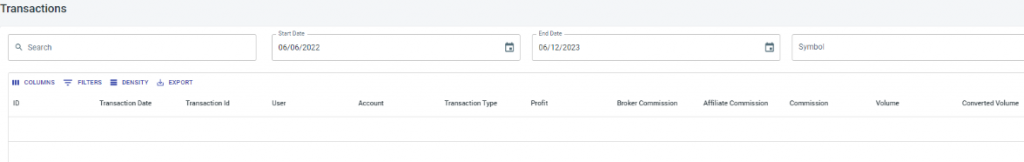
- ID – The ID field serves as a unique identifier for each transaction within the affiliate platform.
- Transaction Date – The Transaction Date field records the exact date and time when a transaction occurred.
- Transaction ID – This field represents the specific identification code assigned to each transaction.
- User – The User field indicates the trader associated with each transaction.
- Account – This field displays the account linked to a particular transaction.
- Transaction Type – Categorize transactions based on their trading nature, Deposit, Withdrawal, Transaction, or Chargeback.
- Profit – The Profit field showcases the financial gain or loss associated with each transaction.
- Broker Commission – This field displays the commission earned by the broker. It helps brokers understand their revenue streams and optimize commission structures.
- Affiliate Commission – The Affiliate Commission field indicates the commission payable to affiliates for their contribution to the transaction.
- Commission – The Commission field consolidates information on the total commission associated with each transaction, providing a holistic view of the financial implications.
- Volume – Volume represents the quantity or size of the traded instrument in a transaction.
- Converted Volume – This field represents the value in the system currency.
- Symbol – The Symbol field identifies the trading instrument or currency involved in each transaction.
- Comment – The Comment field allows brokers to add notes or comments to transactions.
- Payout – Payout indicates the monetary distribution linked to a transaction. It is a crucial field for tracking and managing payments related to specific transactions.
- Affiliate – The Affiliate field provides information about the affiliate associated with a transaction.
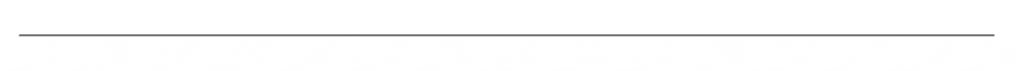
If you have any issues with the Finance page, please contact the ‘Tracknow’ Support Team by clicking ‘here‘, we will do our best to answer all of your inquiries.
