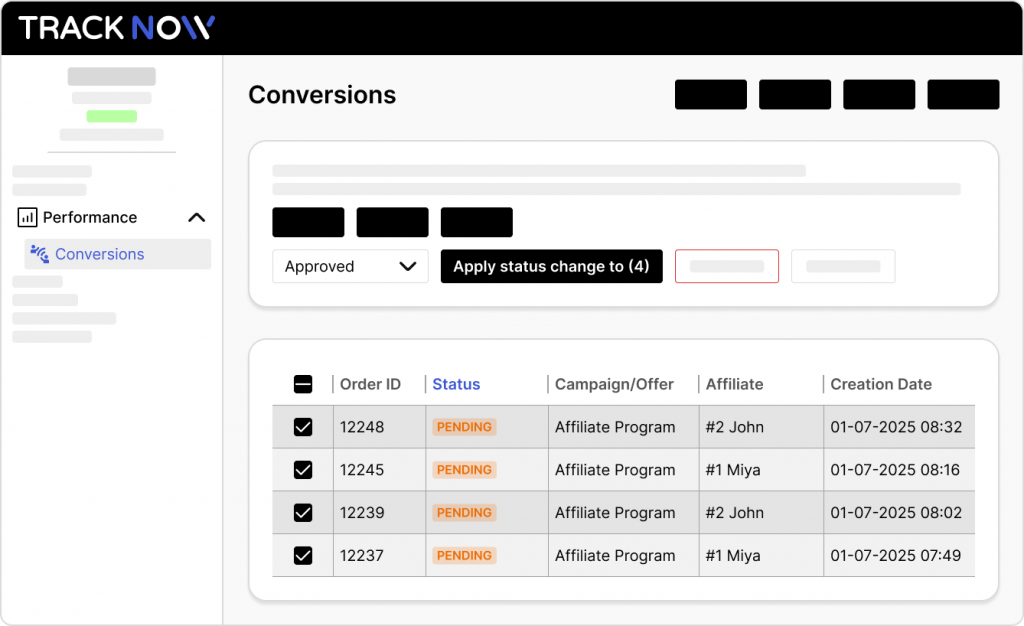In order for affiliates to earn commissions from the conversions they generated, each conversion must first be approved.
The approval process involves updating the conversion status to “Approved.”
Only commissions from approved conversions will appear under “Available to Payout,” and affiliates can request a payout only for those.
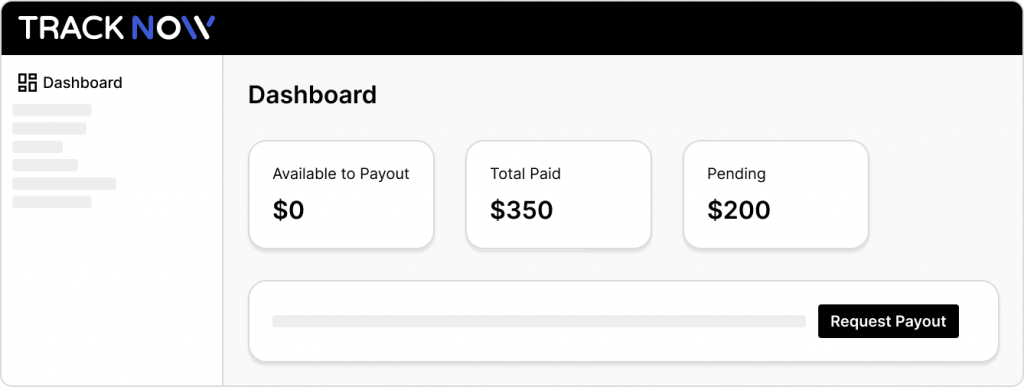
How to change the status of conversions?
On your admin dashboard, go to the “Conversions” screen.
Use the available filters to narrow down the results. For example, you can filter by a specific affiliate if you want to review and approve their conversions in bulk.
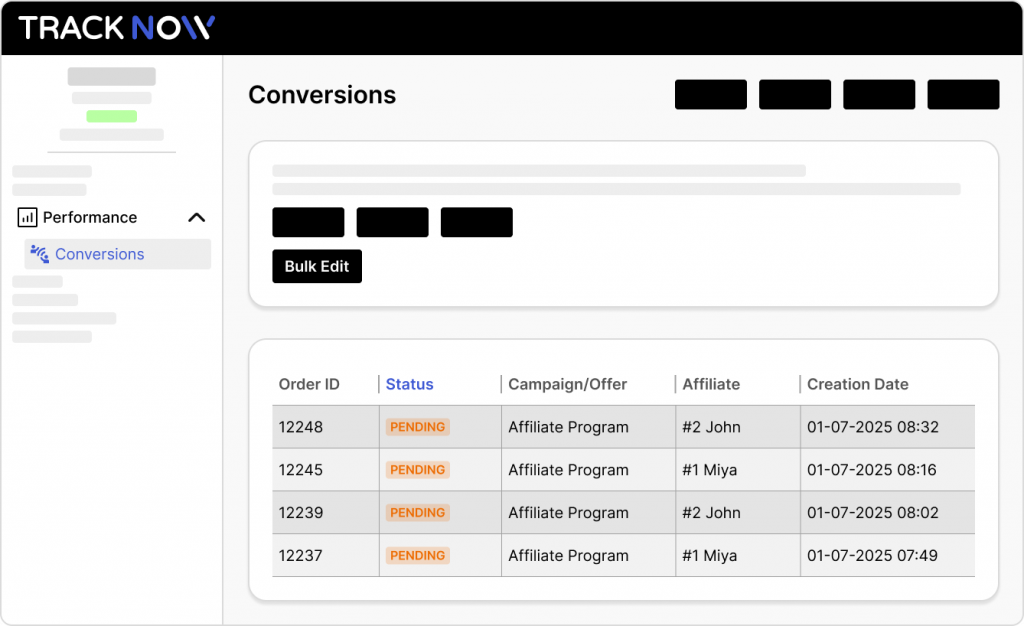
Click the “Bulk Edit” button, then check the boxes next to the conversions you want to update. Select the desired status, and click the “Apply status change to” button to confirm.