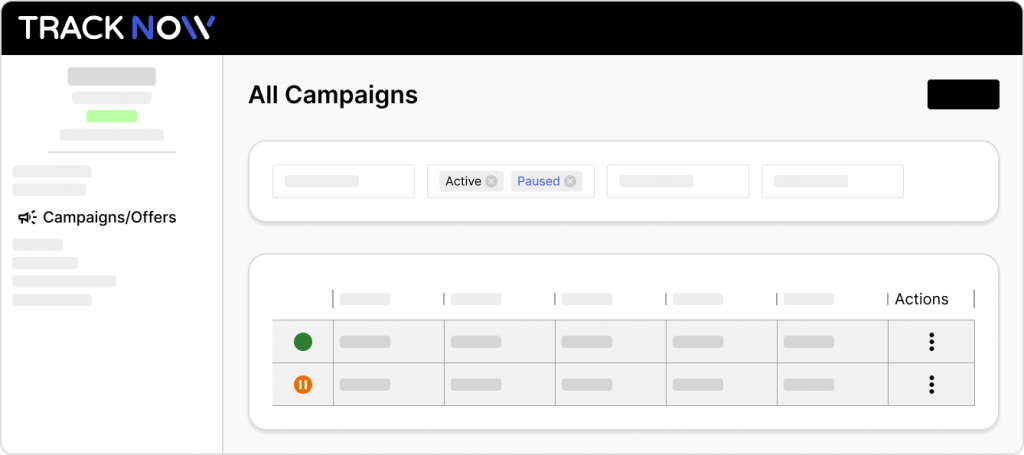When running multiple campaigns with similar settings, you can configure the first campaign as needed and then clone it. This will retain all campaign settings and payout details, allowing you to make only minor adjustments instead of setting up each campaign from scratch.
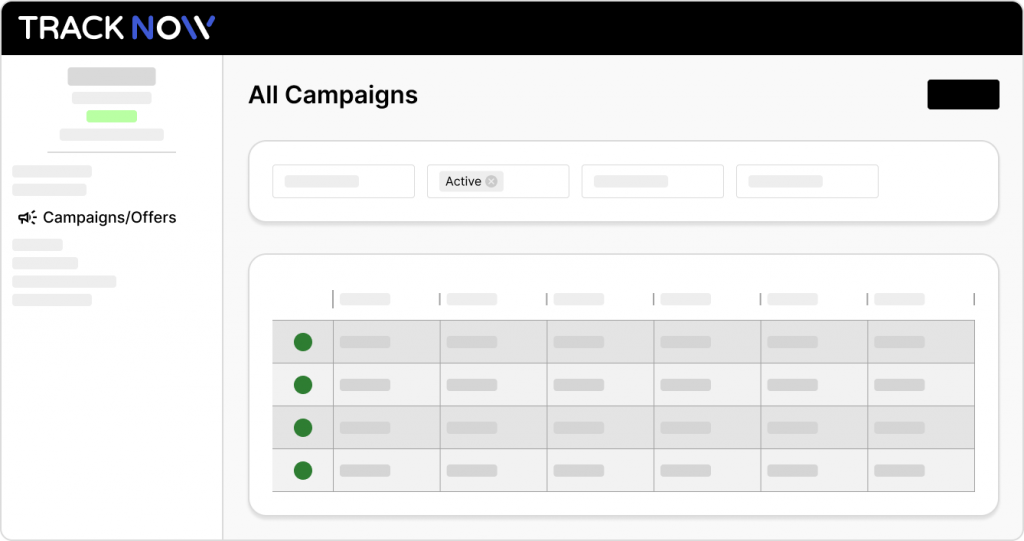
How to clone a campaign?
On your admin dashboard, go to the “Campaigns/Offers” screen.
Locate the campaign you want to clone. In the “Actions” column, click the three-dot icon to open the actions menu, then select “Clone.”‘
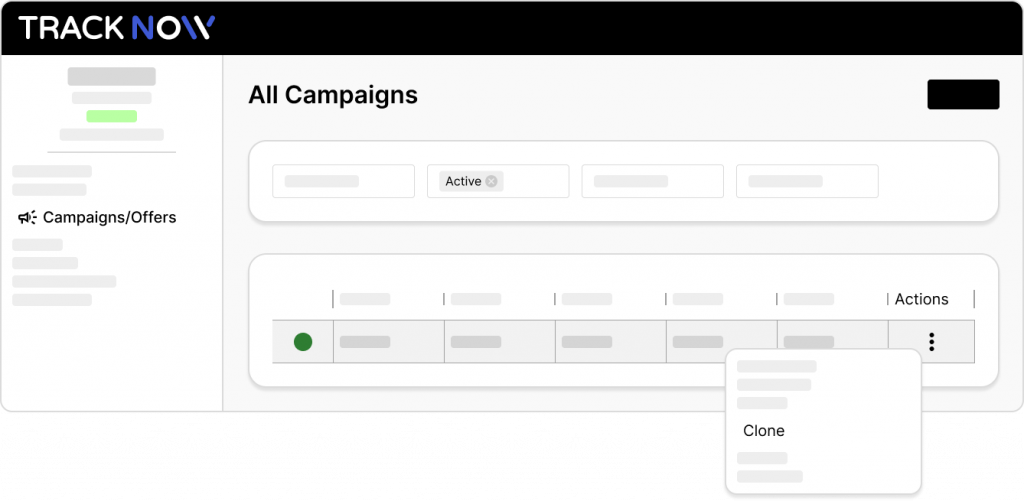
By default, the campaigns list shows only Active campaigns.
When you clone a campaign, the new campaign is created with a Paused status. To view and edit the cloned campaign, update the status filter to include Paused campaigns.