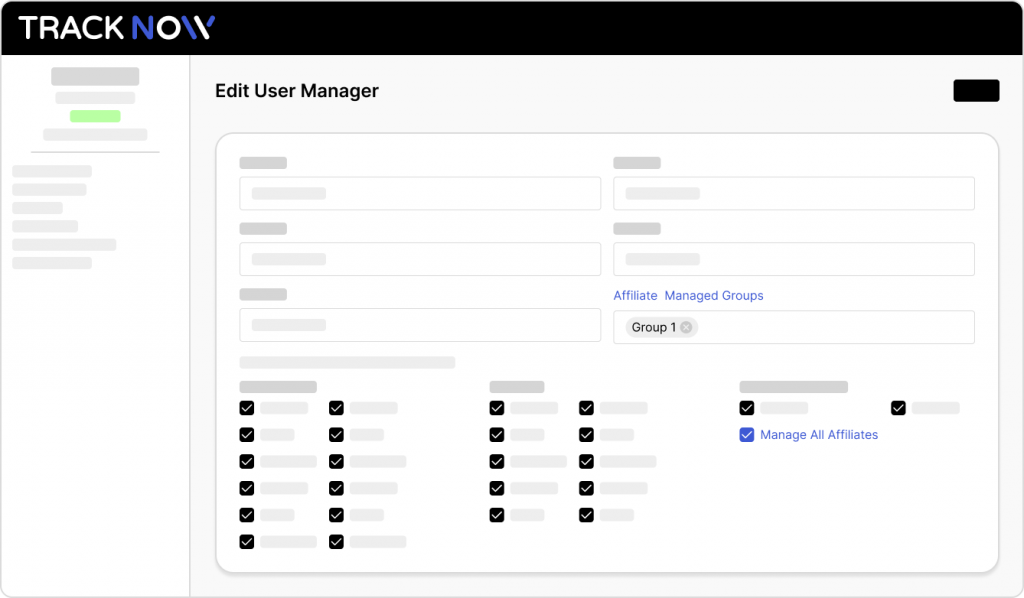On Tracknow, you can create affiliate groups and assign affiliates to them.
Affiliate groups offer better organization and control. They allow you to:
- Assign a group to a manager, so the manager can only view the activity and data of affiliates within that specific group.
- View performance reports filtered by a specific affiliate group
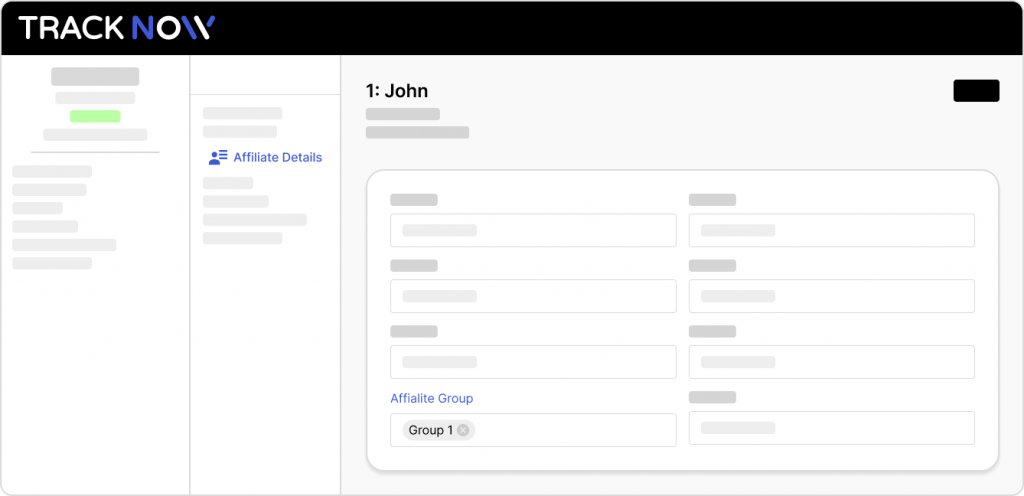
How to create affiliate groups?
From your admin dashboard, go to ‘Settings’, scroll down to the ‘Groups’ section, and click on ‘Affiliate Groups’. This is where you can create the affiliate groups.
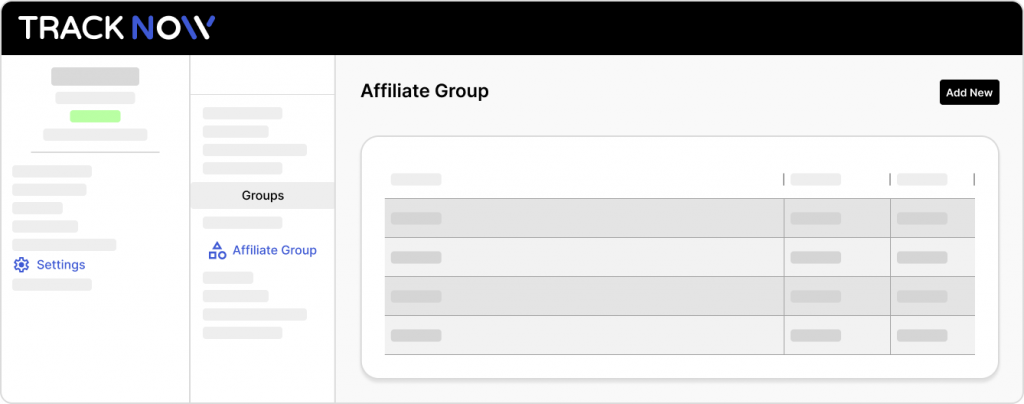
How to add affiliates into a group?
From your admin dashboard, go to the ‘Affiliate Management’ page and click on the name of the affiliate you want to add to a group.
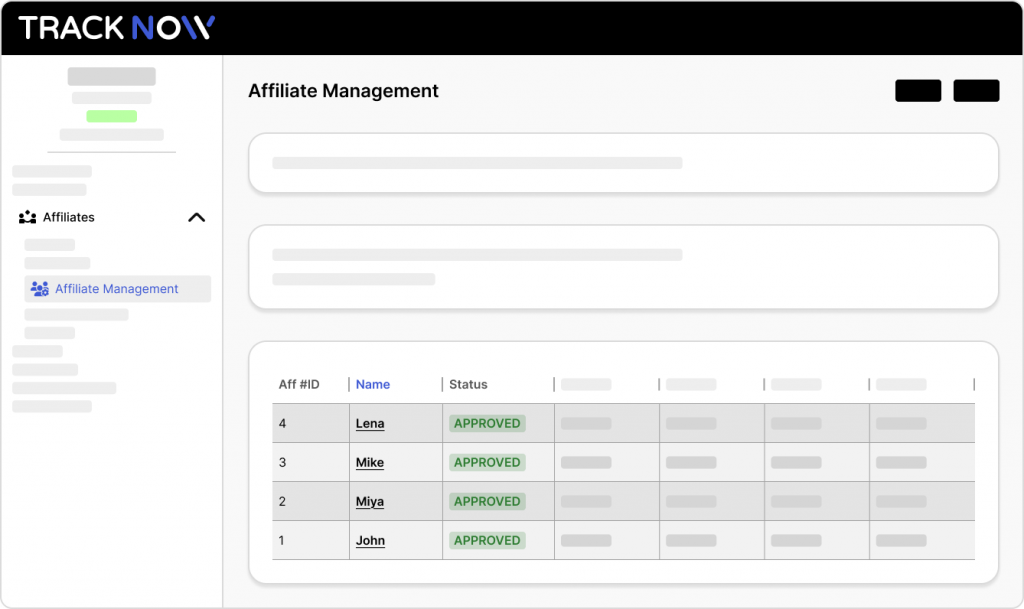
On the affiliate’s management page, go to the ‘Affiliate Details’ tab. There, you’ll find the ‘Affiliate Group’ field, where you can select the group you want the affiliate to be part of.
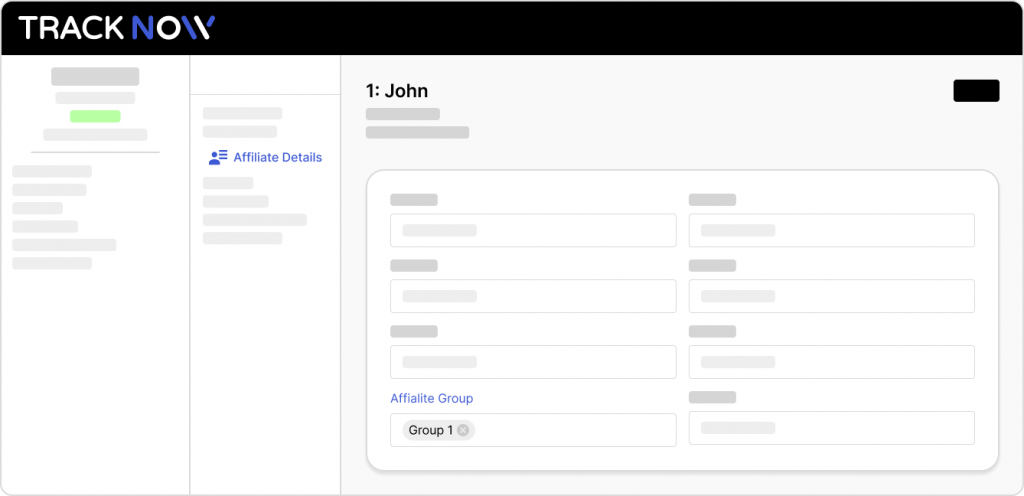
How to assign an affiliate group to a manager?
From your admin dashboard, go to ‘Settings’, scroll down to the ‘Users’ section, and click on ‘User Management’. This is where you control all of the settings related to your dashboard’s managers.
Click the three-dot icon next to the manager you wish to assign the group to and select ‘Edit’.
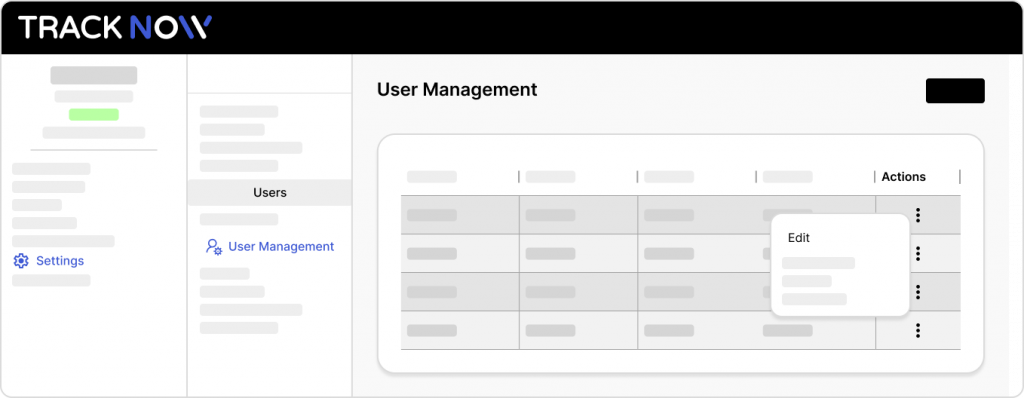
Select the desired group in the ‘Affiliate Managed Groups’ field and make sure the ‘Manage All Affiliates’ permission is enabled. This ensures the manager can see all affiliates within the group even if they didn’t register directly under that manager.