To monitor ‘Affiliate Requests‘ on your platform, navigate to ‘Affiliates‘ and then click on the ‘Requests‘ tab.
On the Affiliate Requests page, you can easily monitor the requests made by your affiliates. The table provides a comprehensive view of each request, including details such as Campaign, Affiliate, Website, Request Date, Email, Status, and Actions (including manual comments).
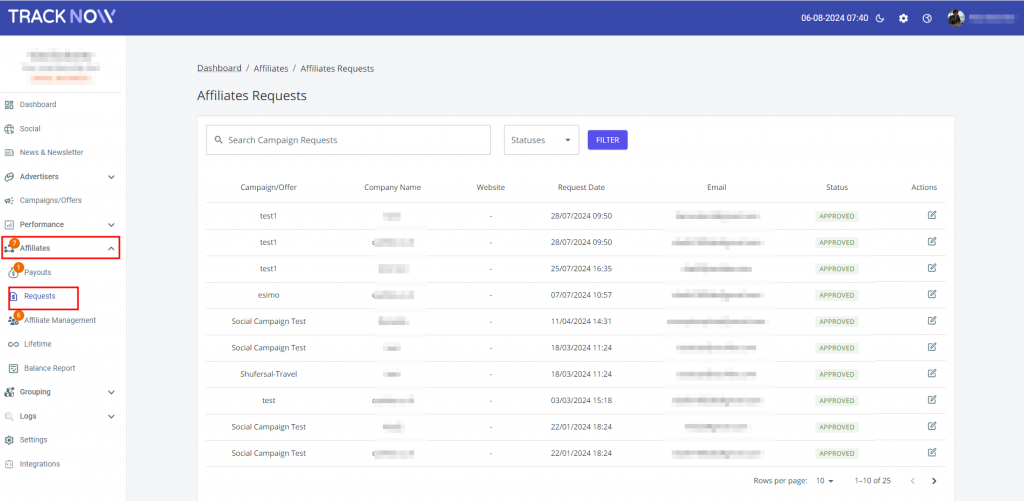
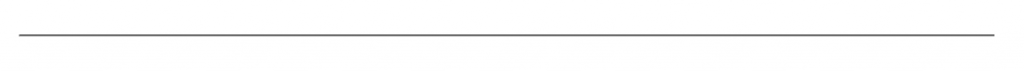
If you have any issues regarding affiliate requests, please contact the ‘Tracknow’ Support Team by clicking ‘here‘, we will do our best to answer all of your inquiries.
