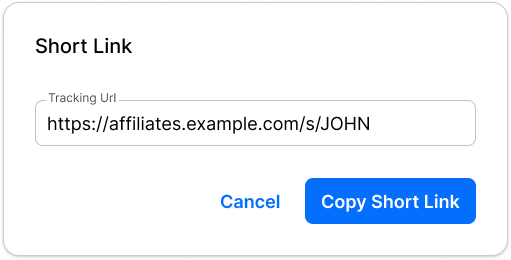With Tracknow, you can create custom tracking links to your affiliate, having the links include any text you desire making the links visually appealing and user-friendly.
How to create a custom tracking link?
First, go to the Campaigns/Offers page and click on the relevant campaign title
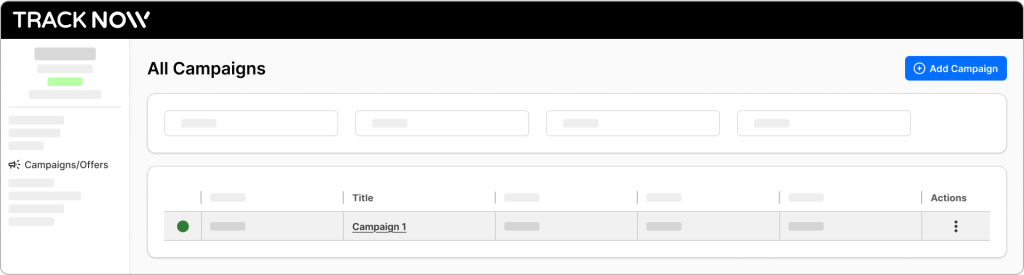
Navigate to the Tracking Tools/Creatives tab
On the Landing Page block, select the affiliate you wish to create the link for and click the magic wand icon
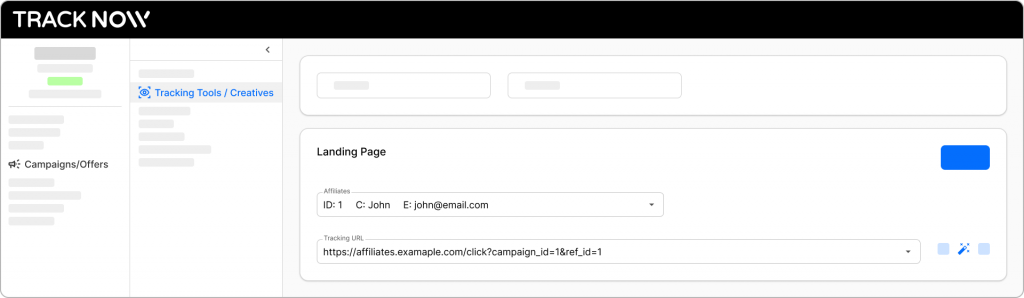
Enter the custom path for the link and click Generate.
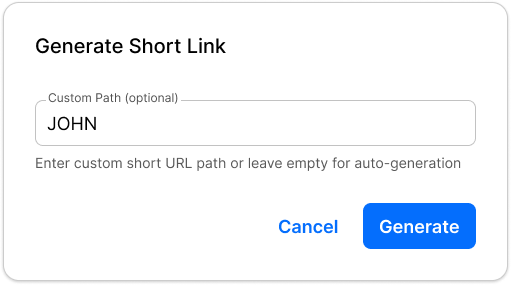
The new affiliate link will be generated for you to copy and share with the affiliate.