When editing your campaign, a secondary menu will appear displaying all of the aspects you can configure for the campaign, on this article we’ll focus on the ‘Caps’ tab.
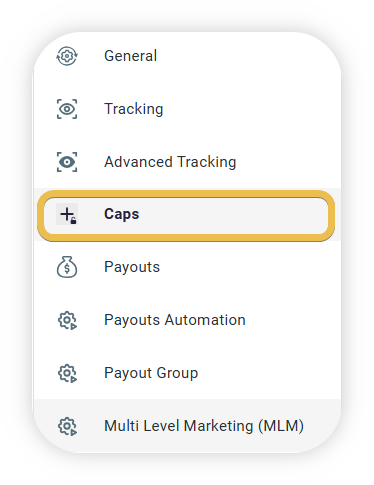
Caps
Whether you are working with a limited budget for your affiliate program or you simply wish to limit the amount of conversions/leads/affiliate commissions, Tracknow provides you with option to set caps by affiliate, country or a selected timeframe.
Some use cases for example can be:
- Limit the amount of rewardable conversions per hour/day/week/month/year
- Limit the amount of leads that origin in specific countries or that are generated by specific affiliates
- Allow exceptions to selected affiliates and set custom caps for them
- Limit commission sum that affiliates can generate per hour/day/week/month/year
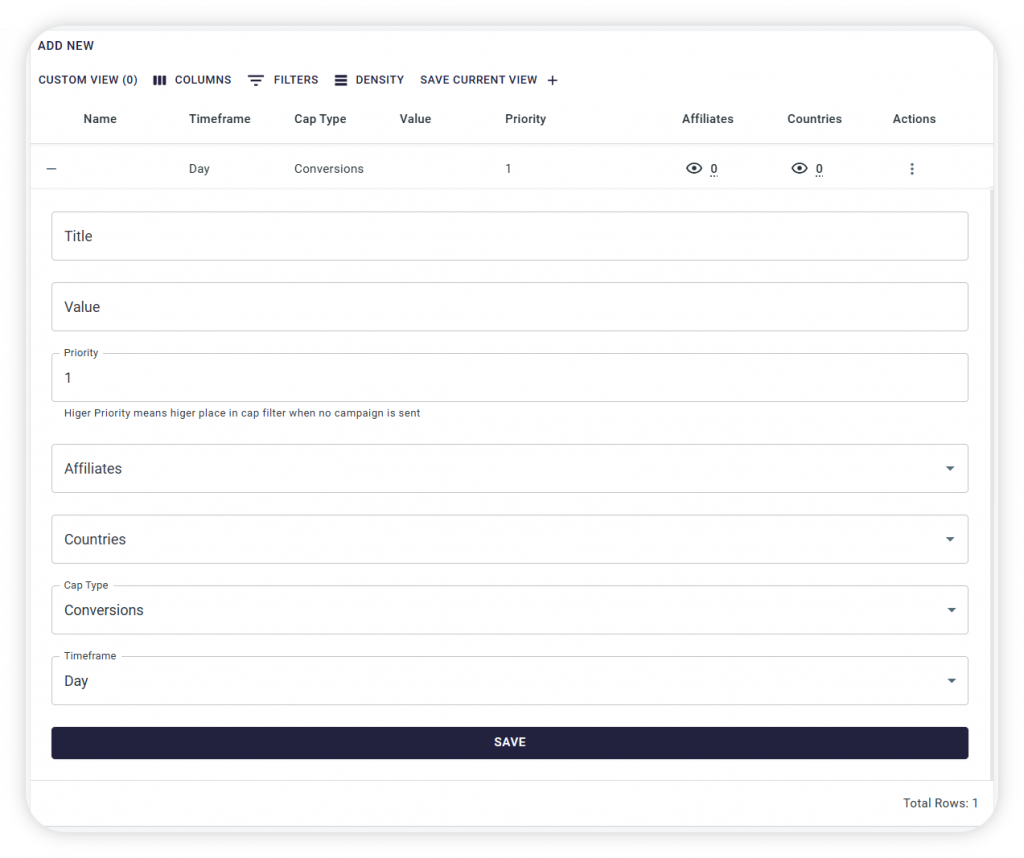
Title
Add a relevant title for the cap you wish to implement.
Value
Enter the amount value of leads/commission sum/conversions you’d like to limit to.
Priority (Optional)
If any intersecting caps have been set, the cap with higher priority will be triggered.
Affiliates (Optional)
If the cap is to be applied to specific affiliates, choose them here.
Countries (Optional)
If the cap is to be applied to specific countries, choose them here.
Cap Type
Select which action you’d like to limit.
Timeframe
Set a timeframe for the cap. The cap will reset at the end of the selected timeframe.
