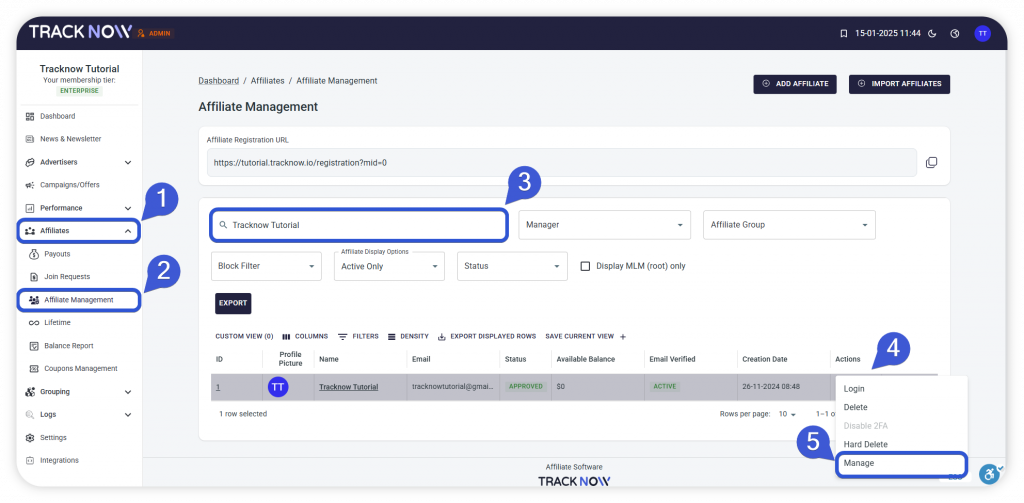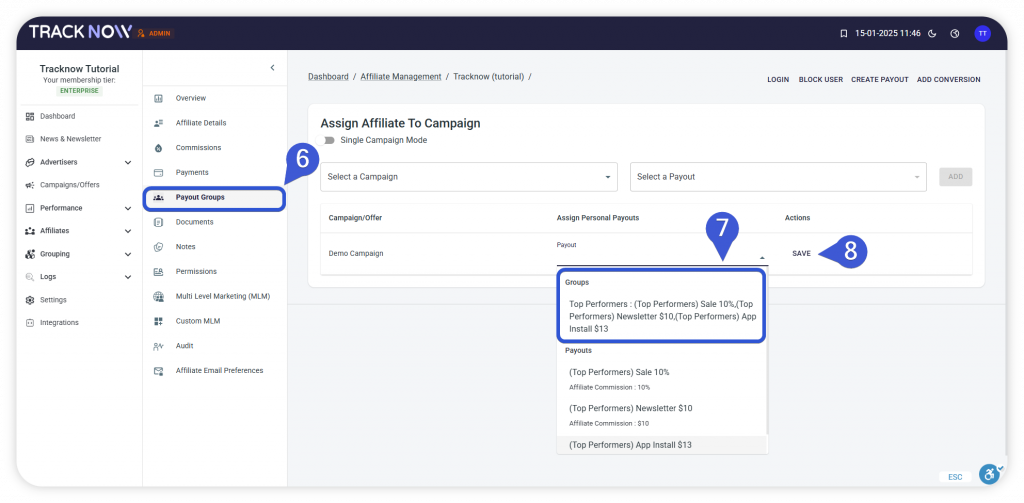When editing your campaign, a secondary menu will appear displaying all of the aspects you can configure for the campaign, on this article we’ll focus on the ‘Payout Group’ tab.
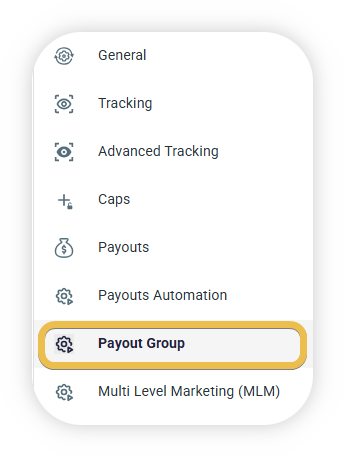
Payout Group
Grouping several payouts can assist you to easily apply a number of payouts to an affiliate instead of manually adding this affiliate to each payout.
For example:
I run an affiliate program and I reward affiliates for the following events:
- When a customer clicks an affiliate link and makes a purchase, the affiliate will be rewarded with a 5% commission
- When a customer clicks an affiliate link and subscribes to my newsletter, the affiliate will be rewarded with a $5 commission
- When a customer clicks an affiliate link and installs my app, the affiliate will be rewarded with a $7 commission
Let’s quickly create these payouts under the campaign:
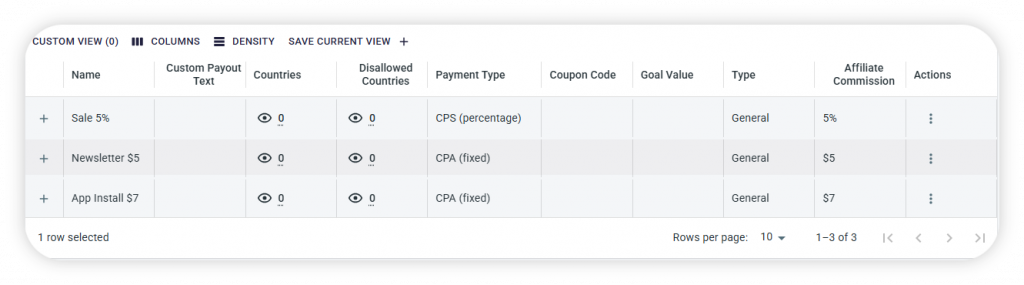
Notice that the type of these payouts is ‘General’ because these payouts should be available to all affiliates.
Those are the base commissions I am willing to reward my affiliates with.
However, for top performing affiliates, I would like to reward with higher commissions:
- When a customer clicks an affiliate link and makes a purchase, the affiliate will be rewarded with a 10% commission
- When a customer clicks an affiliate link and subscribes to my newsletter, the affiliate will be rewarded with a $10 commission
- When a customer clicks an affiliate link and installs my app, the affiliate will be rewarded with a $13 commission
I’ll create these payouts now too but this time, their type will be ‘Personal’ because these payouts will only be available to affiliates I deem eligible:
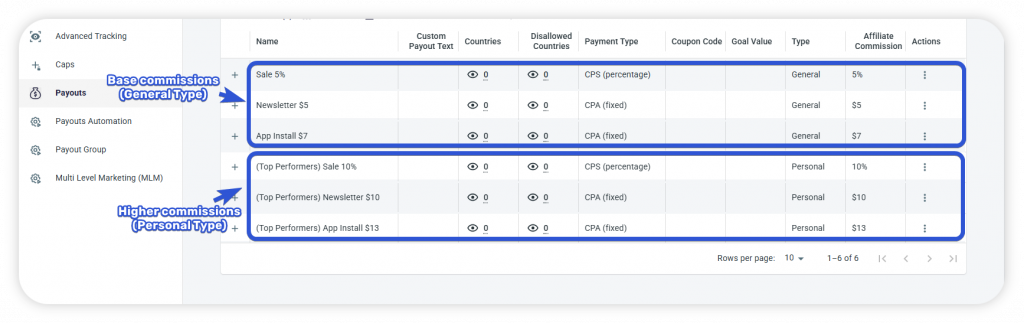
Now let’s say I already have an affiliate to whom I would like to apply the higher commissions.
One way of doing this, is expanding each of the personal payouts and adding this affiliate in the ‘Affiliates’ field:
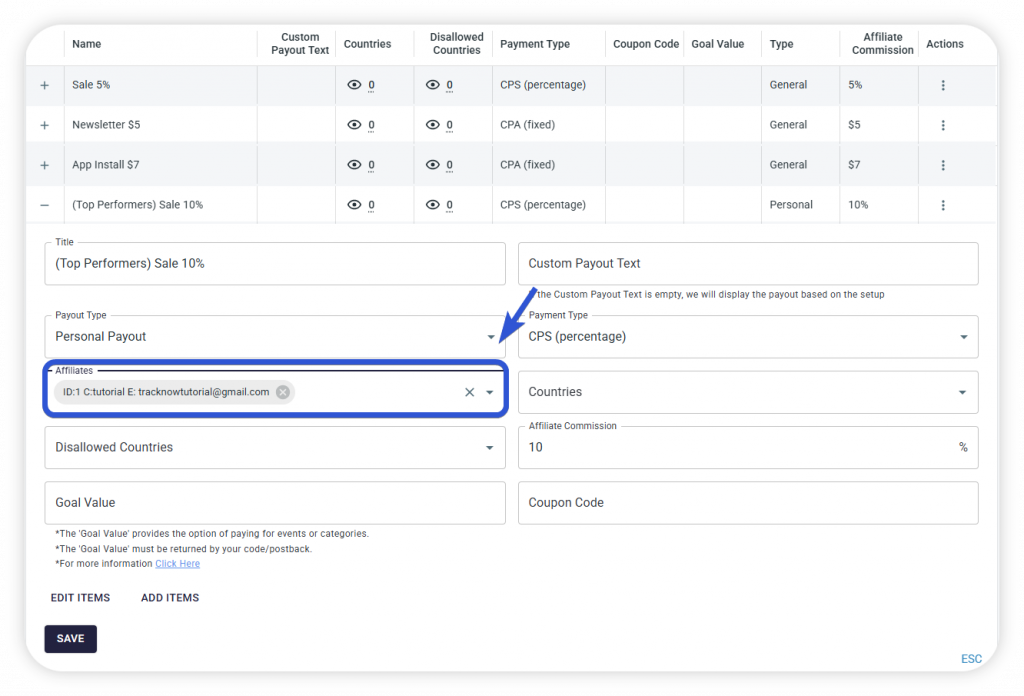
But what if I had more than 3 payouts? Adding this affiliate to each payout will become exhausting. Plus, each time I get a new top performer, I’ll have to through this process again and again.
The recommended way of handling such scenarios is grouping the relevant payouts under ‘Payout Group’ and then applying the entire group to the affiliate.
Let’s group the top performing payouts:
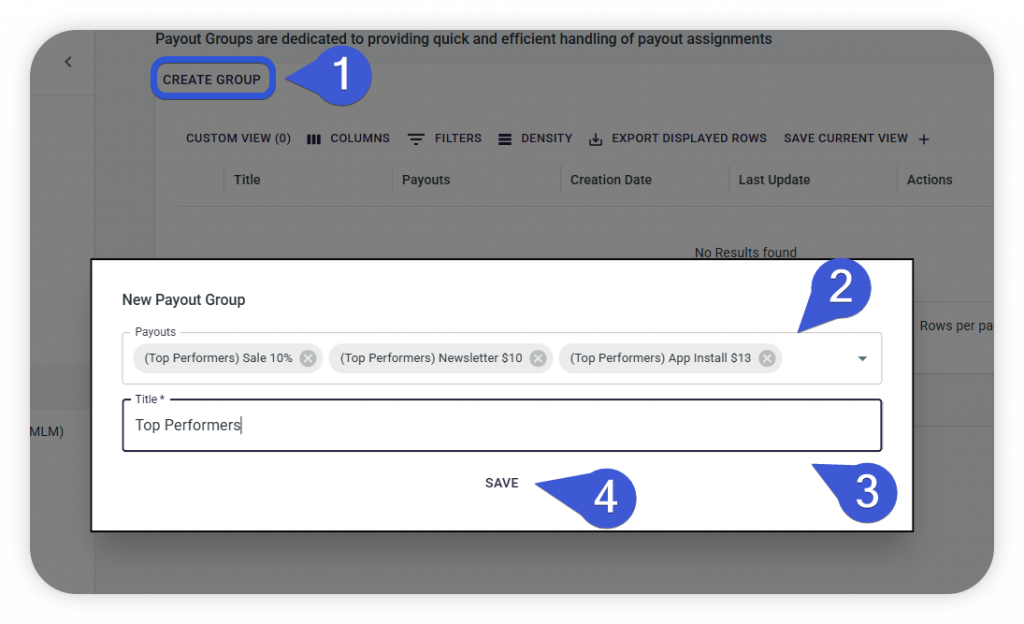
And now let’s apply this group of payouts to the relevant affiliate:
- Open the ‘Affiliate Management’ list to see all affiliates
- Search and find the relevant affiliate
- Scroll right to the ‘Actions’ column, click the 3 dots on the affiliate’s row and select ‘Manage’ from the pop-up menu
- On the affiliate’s manage screen select ‘Payout Groups’ from the secondary menu
- Select the relevant payout group and hit ‘Save’