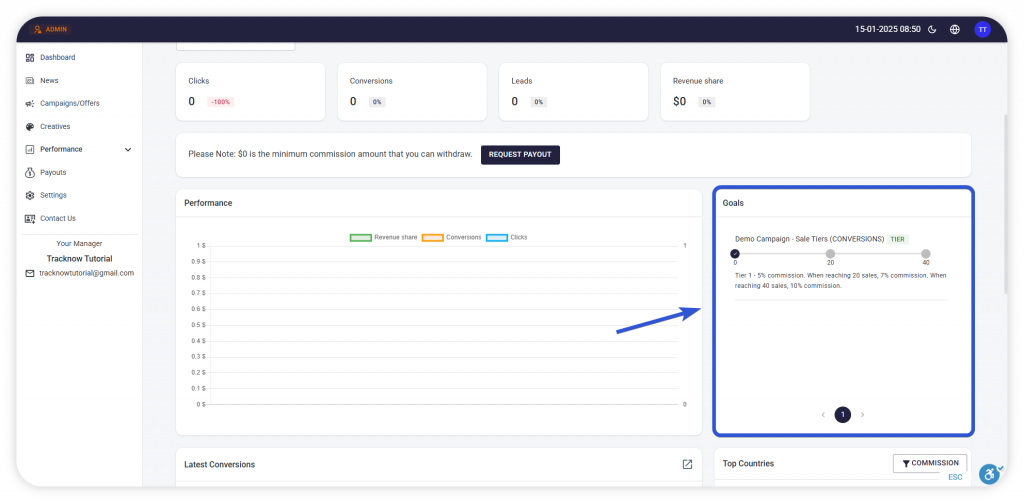When editing your campaign, a secondary menu will appear displaying all of the aspects you can configure for the campaign, on this article we’ll focus on the ‘Payouts Automation’ tab.
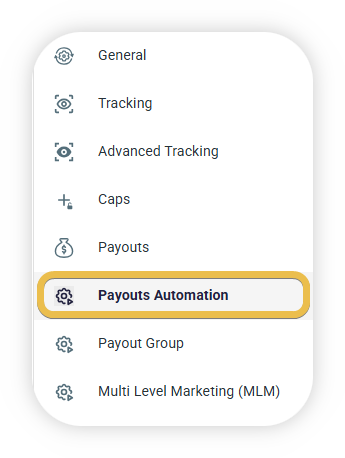
Payouts Automation
With this tool you can set up automated payout tiers and bonuses.
You can set up goals for affiliates based on:
- The total amount of sales they generate
- The number of conversion they generate
- (For Brokers) The volume of trades a client is generating
- (For Brokers & iGaming) The number of FTDs they generate
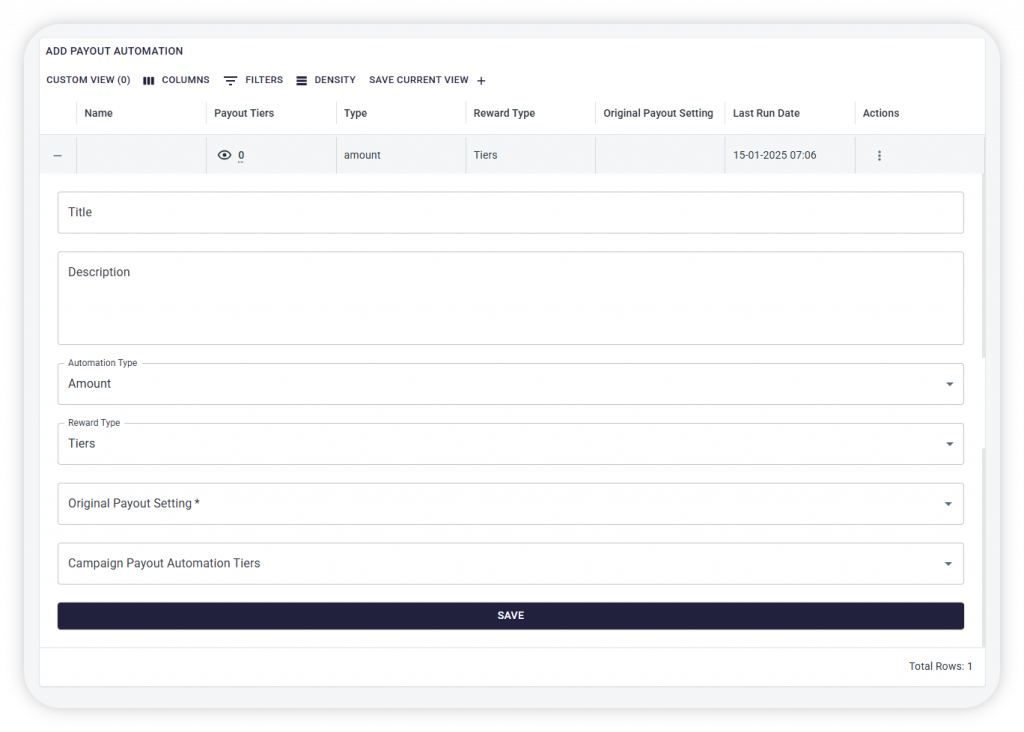
Title
Give a title to the automation/tier/bonus.
For example, If we are setting up payout tiers for regular sales we can name it “Sales Tiers”.
This title is visible to the affiliates.
Description (Optional)
You can provide a short description for the affiliates about the tiers/goal you set up.
For example, you can mention that “When reaching 30 conversion, your payout will increase from X to Y”.
Automation Type
Select the trigger for the bonus/tier change.
Amount – Total amount of sales (in currency)
Conversions – Number of sales
Volume – Traded volume (for brokers)
FTD – Number of FTDs (for Brokers and iGaming)
Reward Type
Choose to the type of the reward:
Tiers – Reaching the goal will increase the payout for future sales.
Bonus – Reaching the goal will reward the affiliate with a bonus but payout will remain the same for future sales.
Original Payout Setting
This setting is available when choosing the ‘Tiers’ reward type. Here you need to select what is the original payout from which you want to change from.
Campaign Payout Automation Tiers
This setting is available when choosing the ‘Tiers’ reward type. Here you select the payout to which you wish to change to from the original. (You first need to create those payouts under the campaign).
Campaign Payout Automation Bonuses
This setting is available when choosing the ‘Bonus’ reward type. Here you select the payout bonus (You first need to create this payout under the campaign).
Recurring Bonus
This setting is available when choosing the ‘Bonus’ reward type. Enabling recurring bonus will make this bonus available to affiliates each month. When disabled, this will be a one-time bonus only.
Example of creating automated tiers
Consider the following scenario:
I wish to reward my affiliates 5% of each sale they generate.
When they reach 20 sales, I want them to get 7% for future sales.
When they reach 40 sales, I want them to get 10% for future sales.
These increased payouts reset at the beginning of each month.
Step 1: Creating the base payout and the tiers payouts
Under the ‘Payouts’ tab of the secondary menu when editing a campaign, let’s create the base payout will be available to all affiliates, this will be our Tier 1:
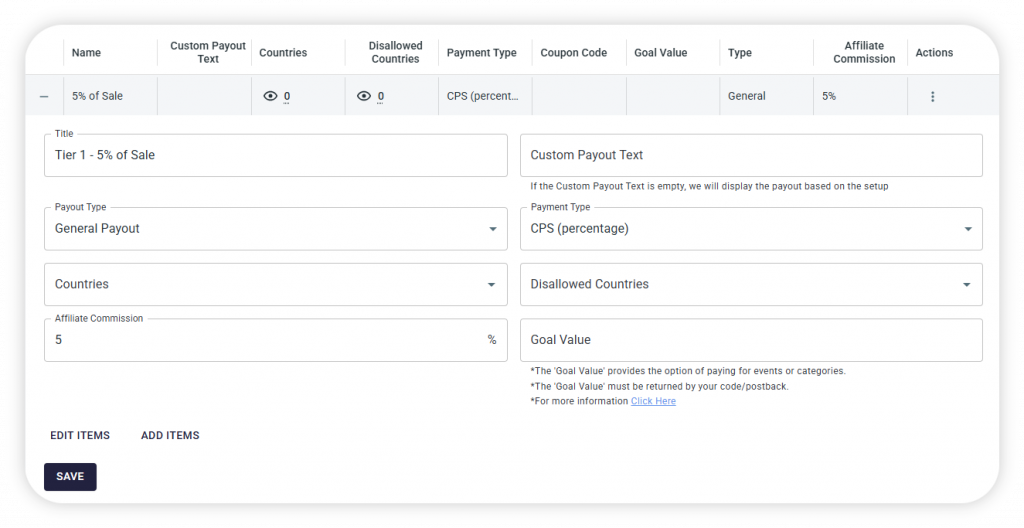
Now let’s create the tier payouts, starting with the 7% tier.
It’s important to note that the increased tiers should be set with the ‘Personal Payout’ Payout Type (There’s no need to select any affiliates). When creating a personal payout, it is not visible to the affiliates and they will only be able to be rewarded with this payout until the automated system detects that they reached the goal and they are eligible for this payout.
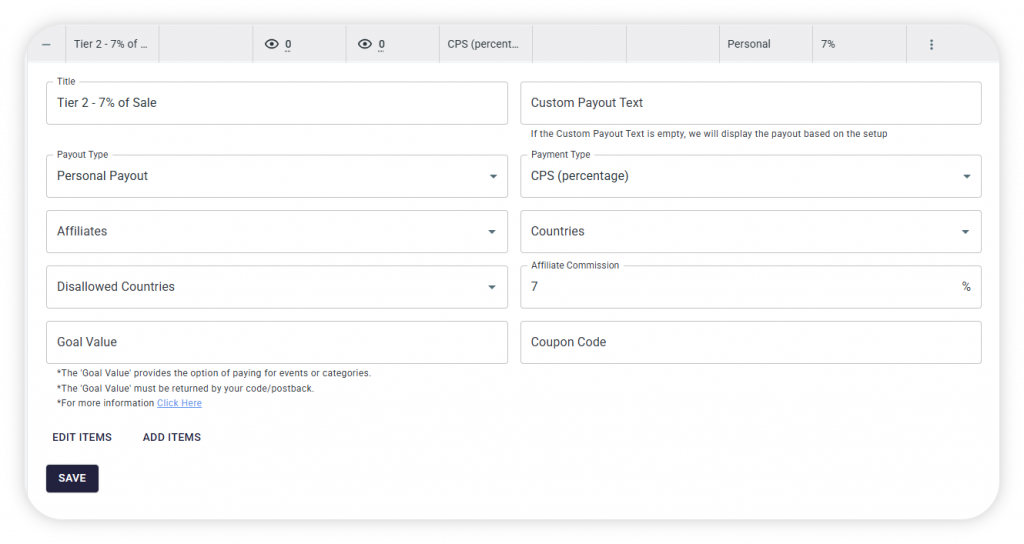
Now for the 3rd and last tier, we create a similar payout to the 2nd Tier, only with different percentages:
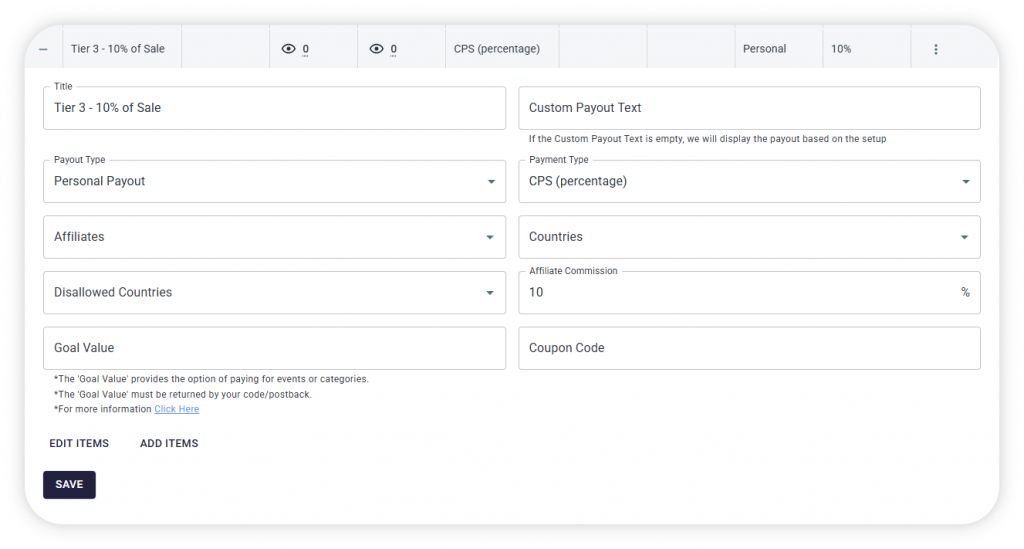
So in total, we should now have 3 separate payouts:
Tier 1 – A payout with type ‘General’ because all of the affiliates are eligible for Tier 1
Tier 2 – A payout with type ‘Personal’, only when reaching the goal it will be activated
Tier 3 – A payout with type ‘Personal’, only when reaching the goal it will be activated
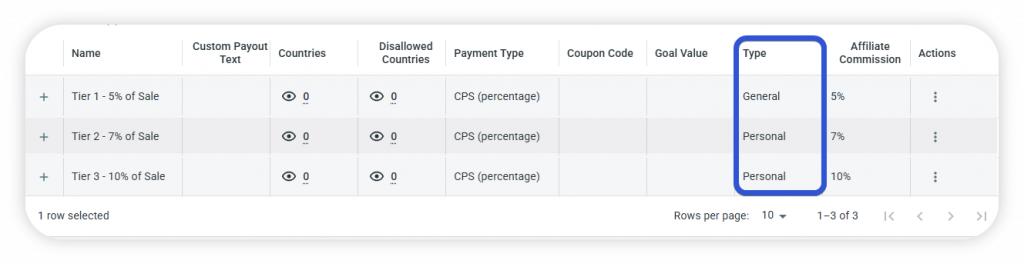
Step 2: Setting up the automation
Under the ‘Payouts Automation’ tab of the secondary menu when editing a campaign, let’s create the payout automation:
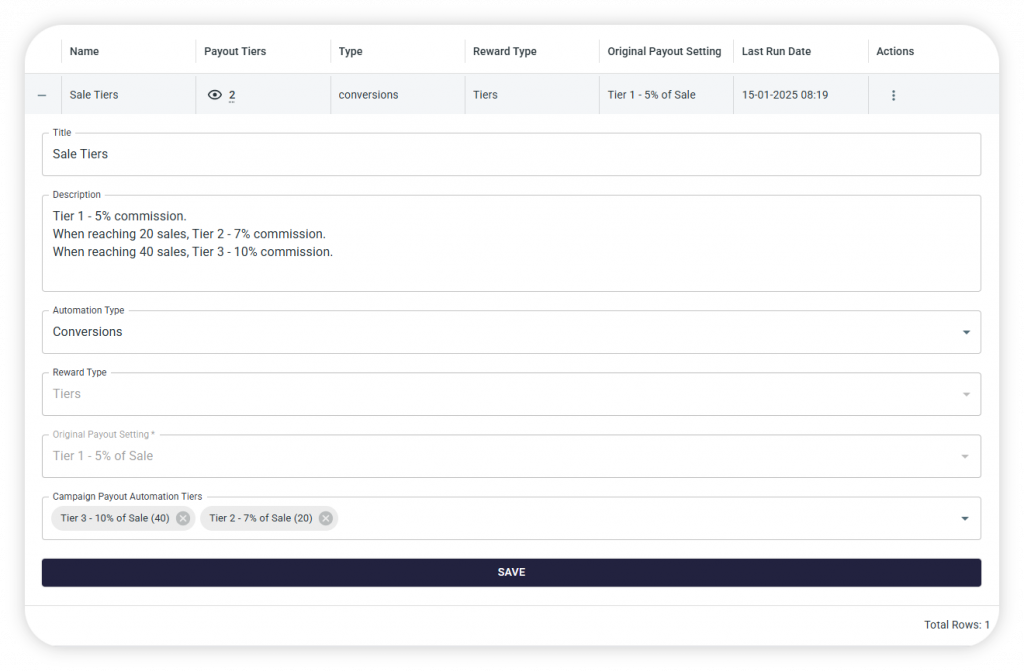
Since the tier is based on the number of conversion the affiliates the ‘Automation Type’ we select is ‘Conversions’.
Reward type is ‘Tiers’ since this is nota bonus.
Under the ‘Original Payout Setting’ we select the base payout which for us is Tier 1.
Under the ‘Campaign Payout Automation Tiers’ we select the increased tier.
Let’s select the 2nd tier and set the threshold to 20 because we want to activate this tier when the number of conversions reaches 20.
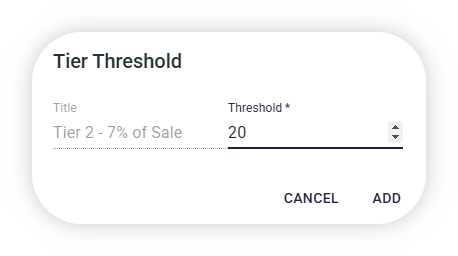
And select tier 3 too but set the threshold to 40.
Do not forget to hit ‘Save’
The affiliate will be able to see these goals on his main dashboard under the ‘Goals’ section: