When editing your campaign, a secondary menu will appear displaying all of the aspects you can configure for the campaign, on this article we’ll focus on the ‘Payouts’ tab.
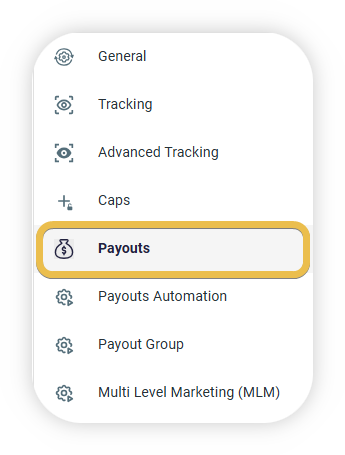
Payouts
On the Payouts page you can setup the types of commissions you wish to reward affiliates with. You can set up commissions based on a percentage of the sale amount (revenue share), fixed commissions, lifetime payments and more.
Some examples of payout models:
- Pay affiliates a fixed commission regardless of the sum of the client purchase
- For iGaming & Brokers: Set conditions for FTDs (minimum amount, maximum amount)
- Add personal payouts for specific affiliates to reward them with different commissions
- Assign coupons for affilaites
- Trigger specific payouts attached to a certain goal, for example pay different percentages for a specific category of products
- Pay different commissions per item’s serial number
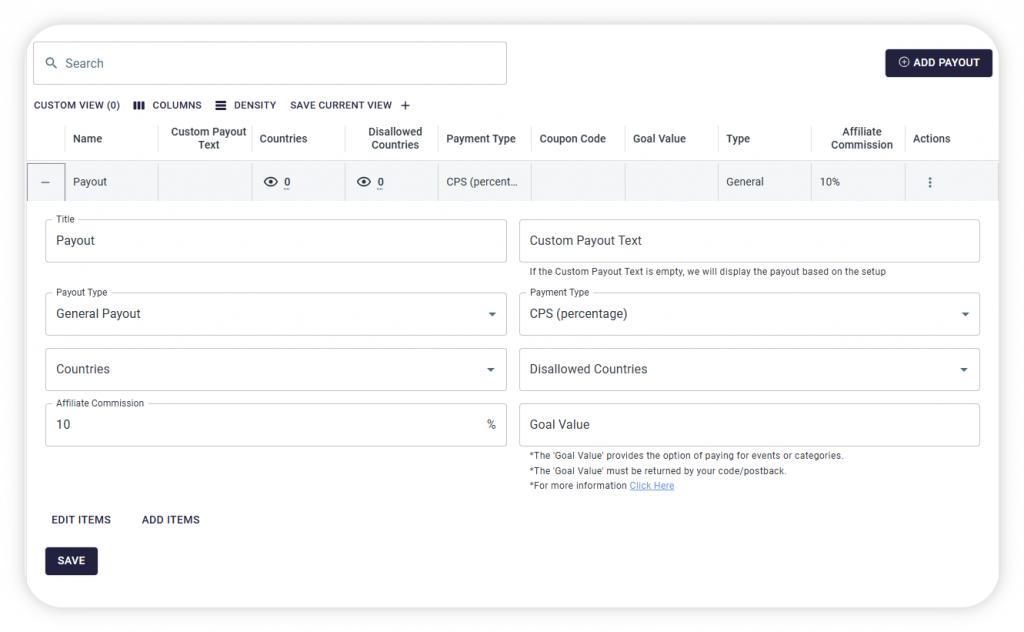
Title
Enter a relevant title for the payout, for example if this is a payout for a sale you can name it ‘Sale’
Custom Payout Text (Optional)
Change the ‘Payment Type’ text that affiliates see.
Payout Type
Select ‘General Payout’ for the payout to be available to all affiliates under this campaign.
Select ‘Personal Payout’ for the payout to be available only for selected affiliates.
Payment Type
This will determine the commission calculation logic. Percentage will calculate commissions based on a sale amount, fixed will allow you to set a fixed commission.
Countries (Optional)
This payout will apply only for purchases made from selected countries.
Disallowed Countries (Optional)
This payout will not apply for purchases made from selected countries.
Affiliate Commission
Enter the desired percentage or fixed amount based on the selected Payment type.
Goal Value (Optional)
Only purchases that were reported to us with this parameter will have this payout applied to them.
