If your webstore supports coupons, you can add them to Tracknow to track when customers use affiliate coupons. This way, you can reward affiliates for sales based on coupon usage, even if the customer didn’t click an affiliate link. It’s an easy way to enable offline tracking!
Adding affiliate coupons
Login as an admin to your Tracknow portal and expand the ‘Affiliates’ menu
Click ‘ Coupon Management’
Click ‘Add Coupon’ to create a new coupon record
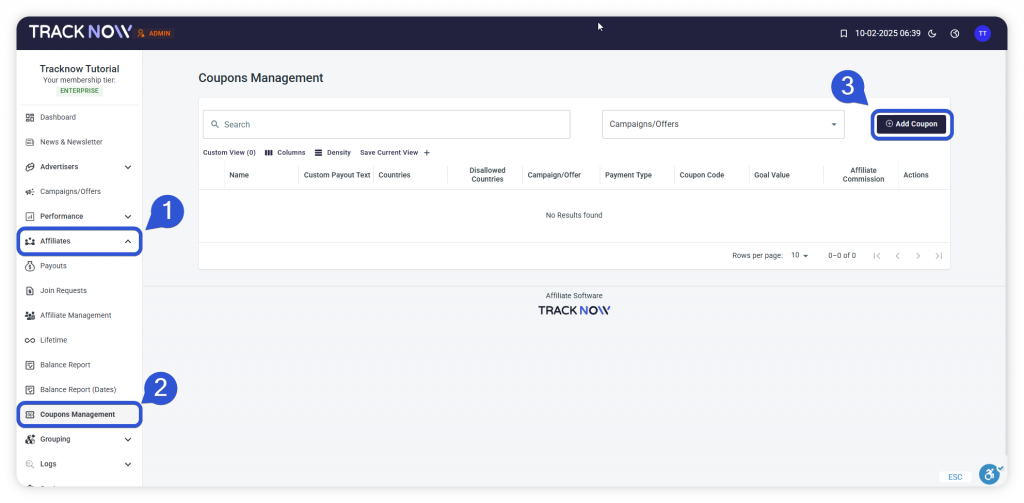
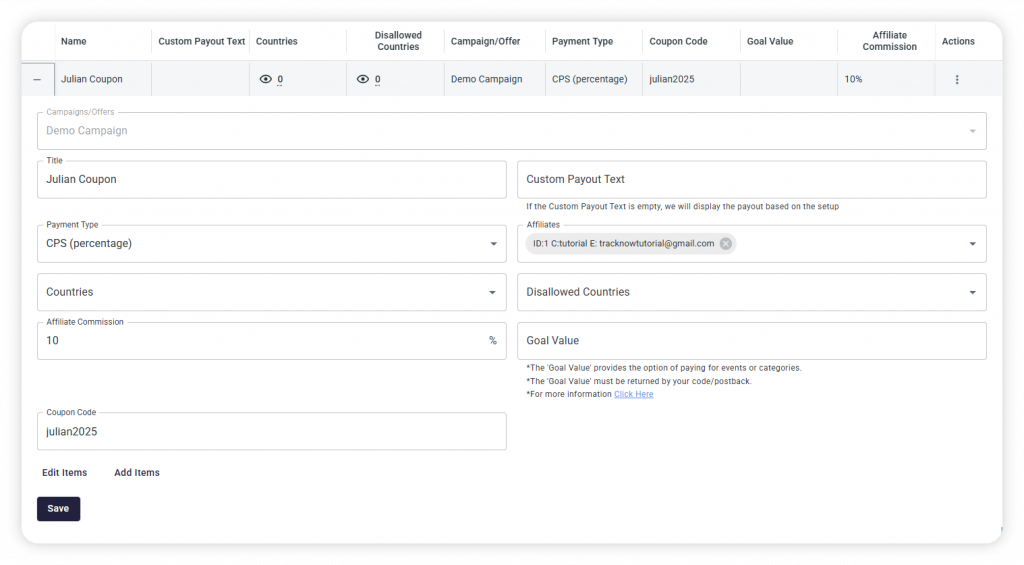
| Campaigns/Offers | Choose the offer that this coupon is relevant to |
| Title | Add a descriptive title for the coupon |
| Custom Payout Text | Replace the payout amount with custom text |
| Payment Type | Choose the commission calculation method (fixed/percentage) |
| Affiliates | Choose the affiliate relevant to this coupon |
| Countries | Affiliate will be rewarded ONLY for conversions from the selected countries |
| Disallowed Countries | Affiliate will NOT be rewarded for conversions from the selected countries |
| Affiliate Commission | Set the commission percentage or amount |
| Goal Value | Affiliate will be rewarded ONLY if the conversions have this goal value |
| Coupon Code | Type the coupon code that will be used on your webstore |
