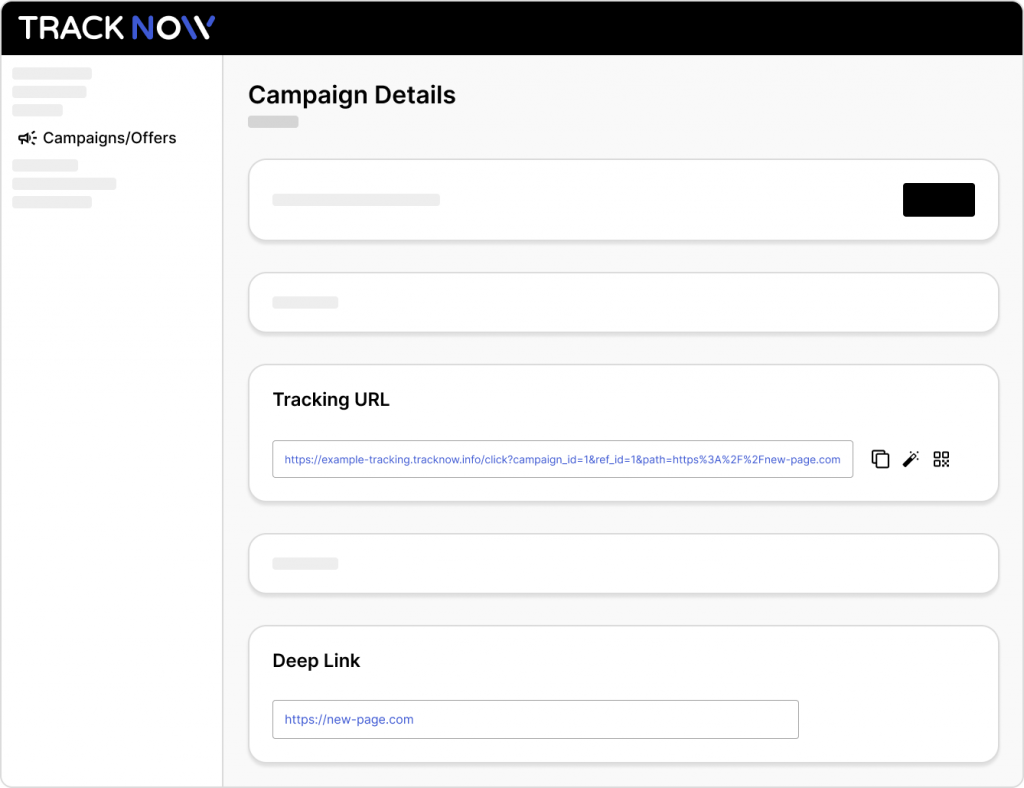Each affiliate is assigned a unique tracking link for every campaign or offer they’re associated with. This link redirects potential clients to the default landing page set for that campaign.
However, Tracknow also allows affiliates to customize their tracking link to redirect clients to a different landing page of their choice.
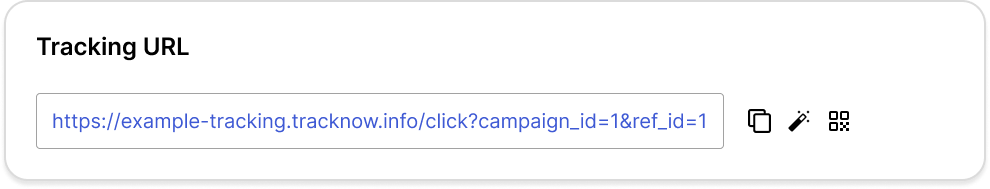
How can affiliates create a tracking link for custom landing pages?
On the affiliate portal, go to the “Campaigns/Offers” screen.
Enter the campaign for which you want to create the tracking link
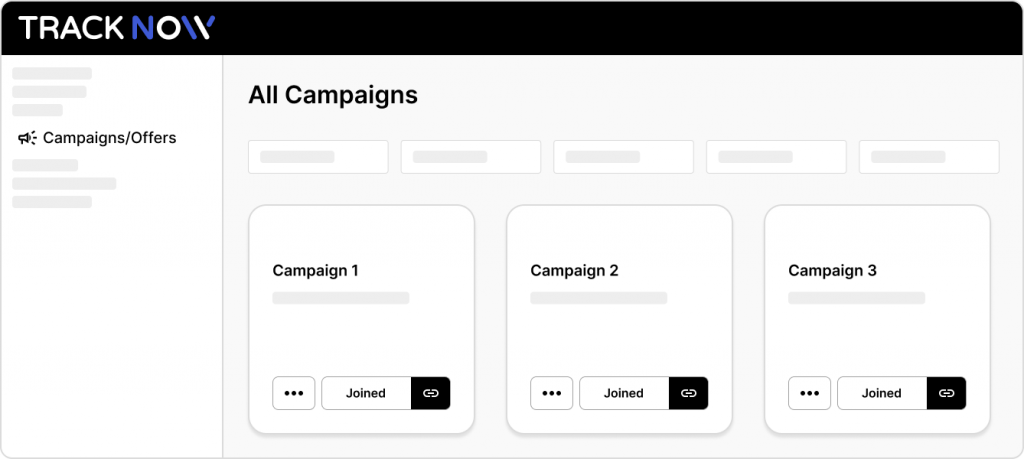
On the campaign page, scroll down to the ‘Deep Link’ section and enter the desired landing page URL. Once entered, your tracking link will automatically update to reflect the new destination.
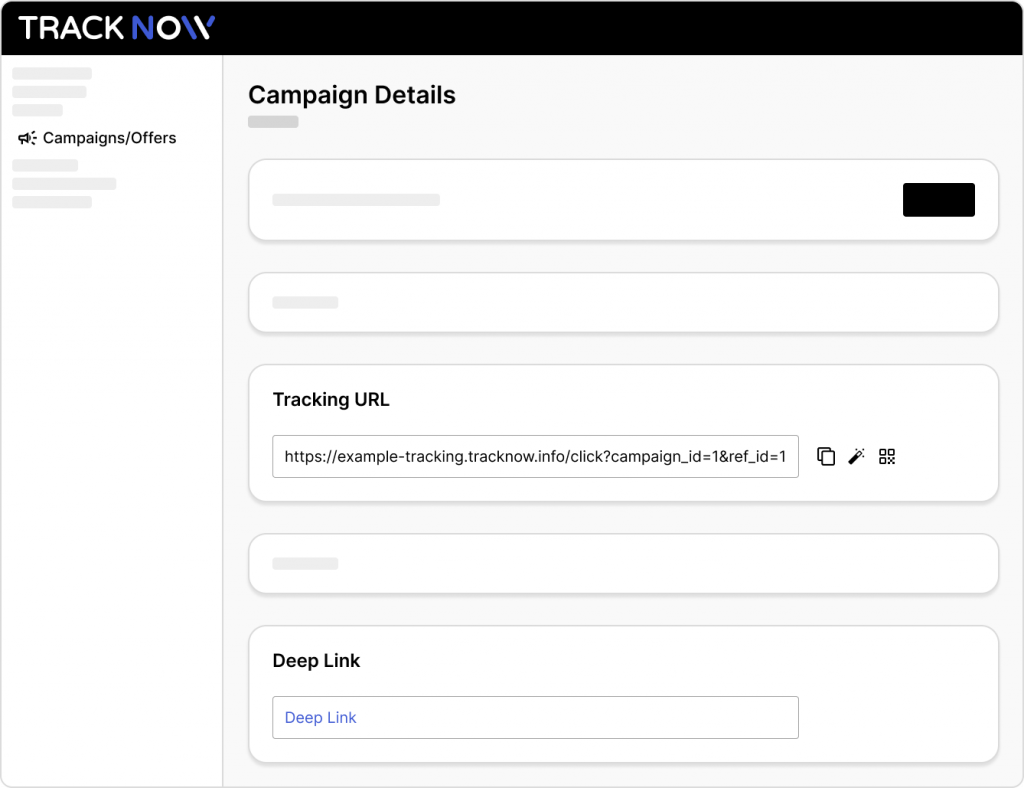
Now, simply copy the new Tracking URL and use it. if it appears too long, you can always click the magic wand icon next to it to shorten the link.