Configuring custom notifications for various metrics allows you to better track your campaign and affiliate activity. For example, get notified which affiliates generated less than 10 conversions last week, or which campaign generates more then $1000 in sales each day.
How to create a new notification
Navigate to Settings > Custom Notifications > Create New Notification
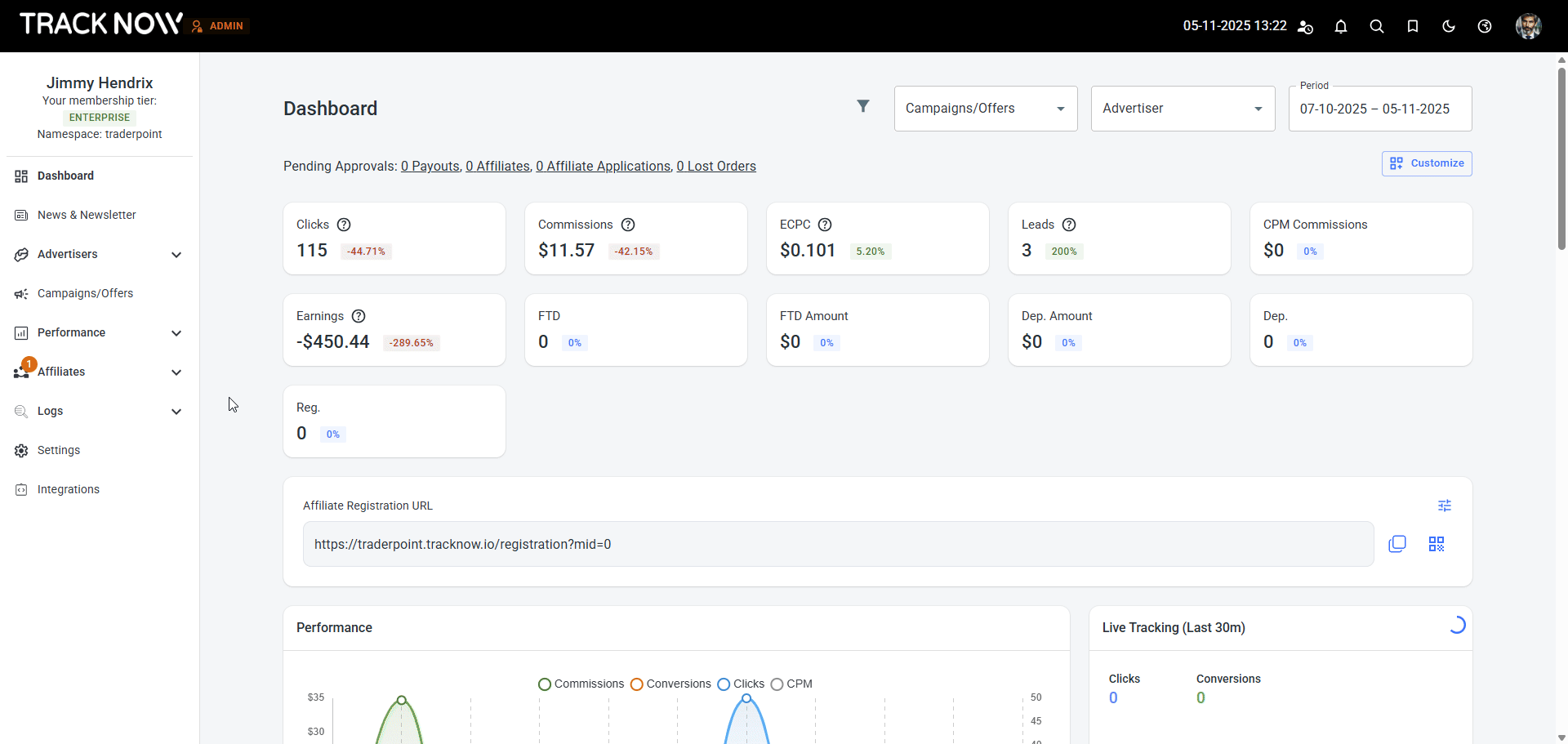
Configuring a notification
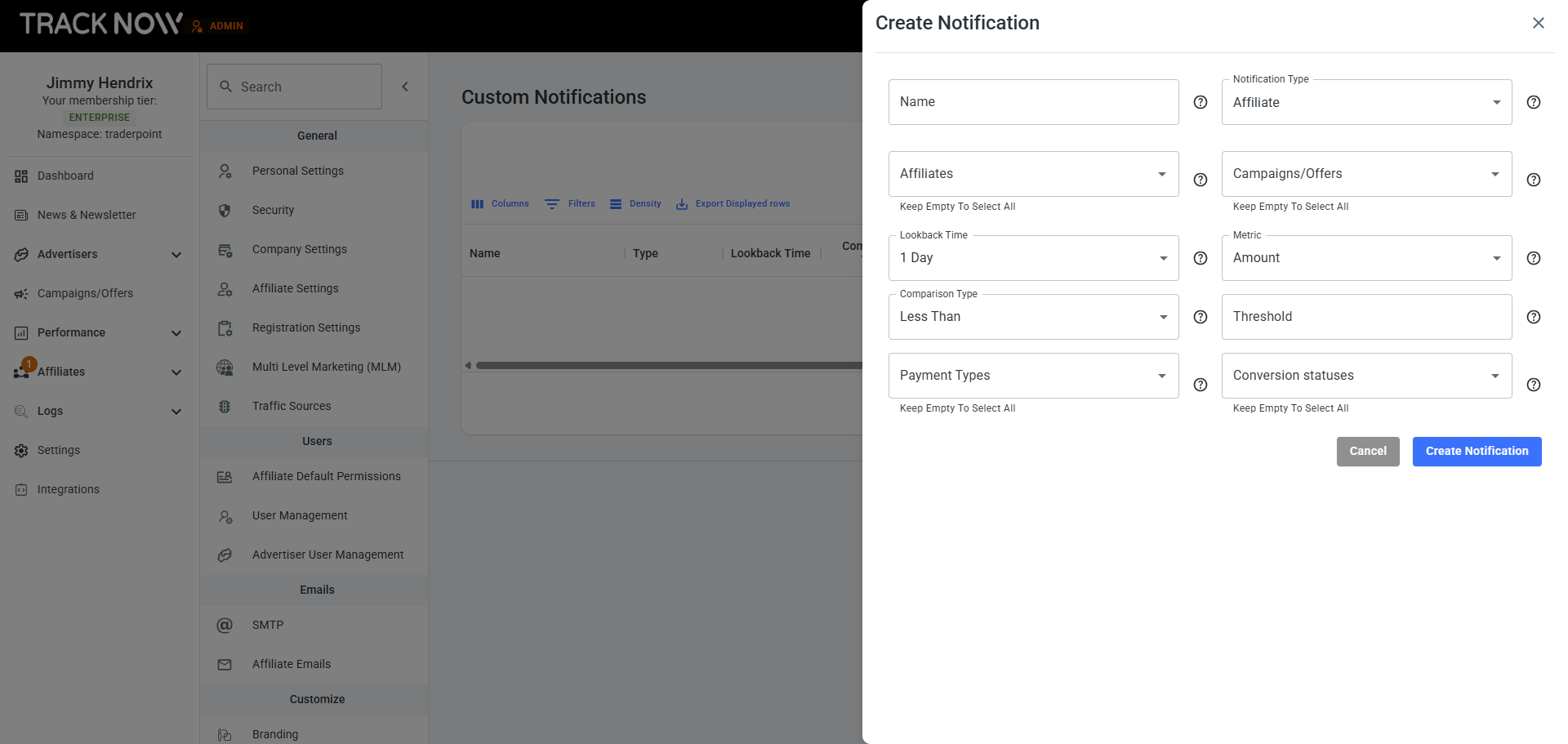
Name – Give your notification a clear, descriptive name. This helps you quickly identify what the alert tracks
Notification Type – Choose what kind of activity will be measured (affiliate activity or campaign activity).
Affiliates – Select specific affiliates you want to include in the measurement. Leave empty to include all affiliates.
Campaigns/Offers – Select specific campaigns you want to include in the measurement. Leave empty to include all campaigns.
Lookback Time – Define the time period over which the system will measure performance.
Metric – Choose which metric will be measured:
Amount – Will measure the total amount value of your conversions.
Conversions – Will measure the total count of conversions.
Commission – Will measure total commissions amount value of your conversions.
Lifetime Connections – Will measure the count of lifetime connections.
Comparison Type – Select how the system should compare the measured value against your threshold (‘Greater than’ or ‘Less than’).
Threshold – Enter the target value the metric will be compared against.
Payment Types – Only include conversions with the selected payout types are applied (CPS, CPA, REG). Leave blank to include all.
Conversion Statuses – Only include conversions with the selected statuses applied (approved, pending, on hold). Leave blank to include all.
Example
A notification will trigger if an affiliate generated less then 3 conversions in a time period of 1 week.
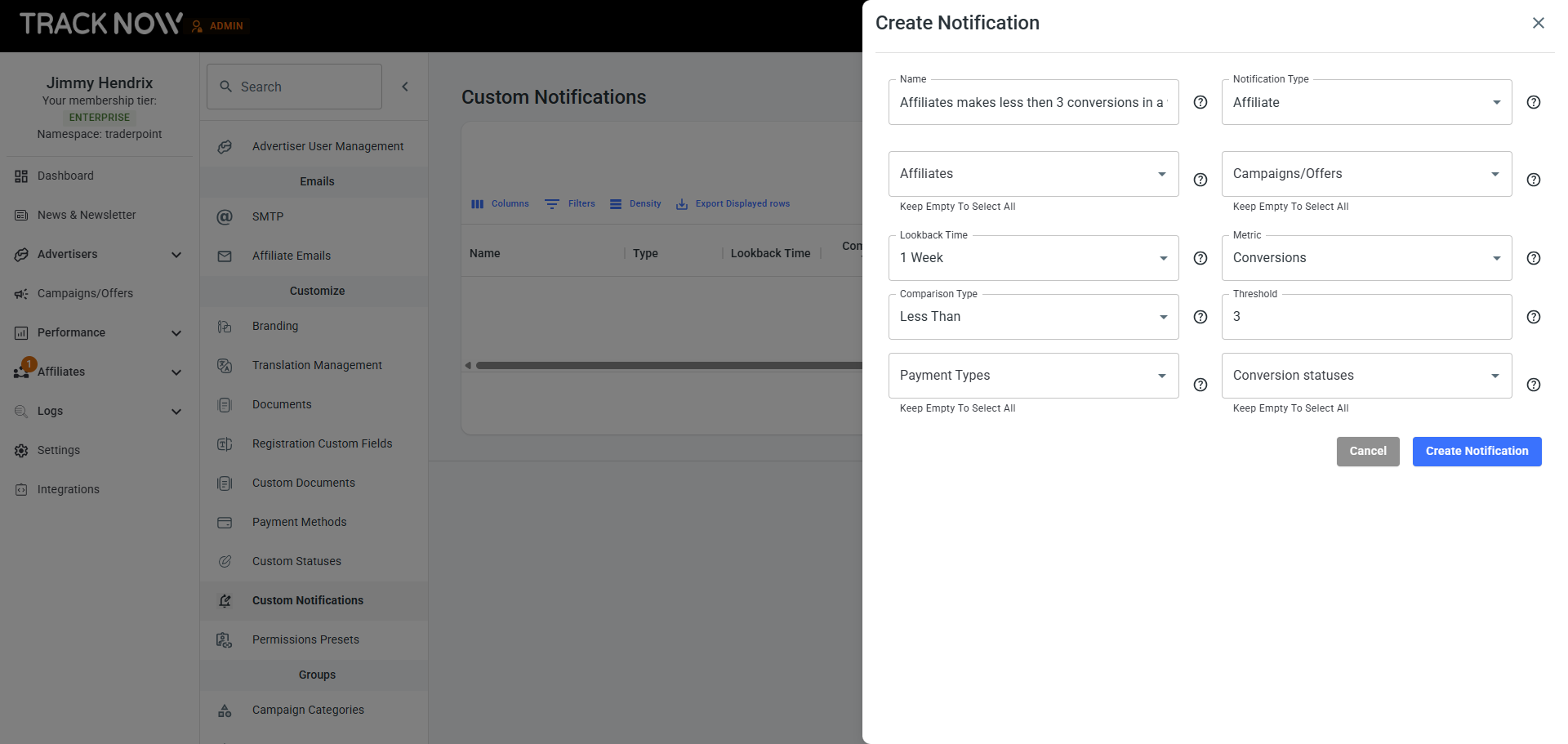
The settings used:
Name – Affiliate makes less then 3 conversions in a week.
Notification Type – Affiliate. Because we are measuring affiliate activity.
Affiliates – Blank. Because we want to measure all affiliates.
Campaigns/Offers – Blank. Because we want to measure activity from all campaigns.
Lookback Time – 1 week.
Metric – Conversions.
Comparison Type – Less than.
Threshold – 3.
Payment Types – Blank. Because we want to include all conversions.
Conversion Statuses – Blank. Because we want to include all conversions.
