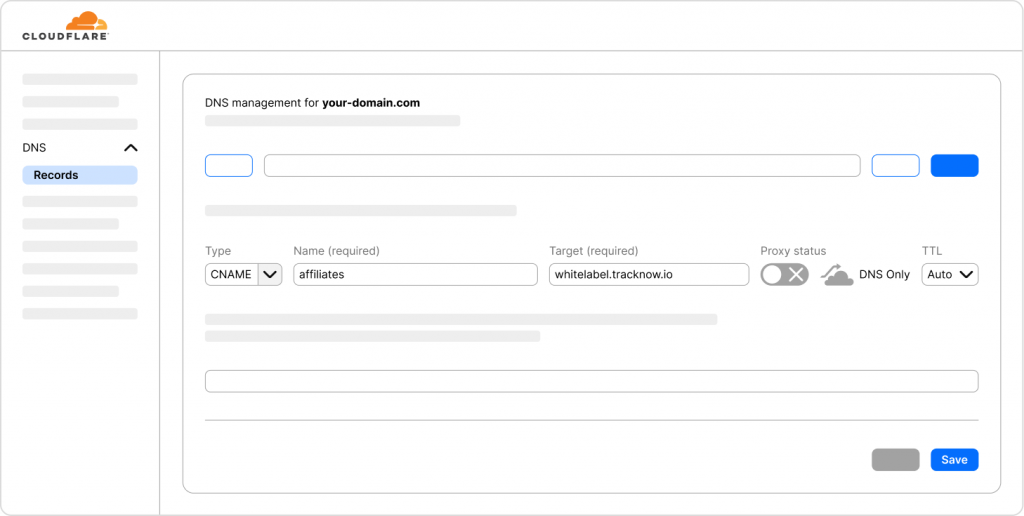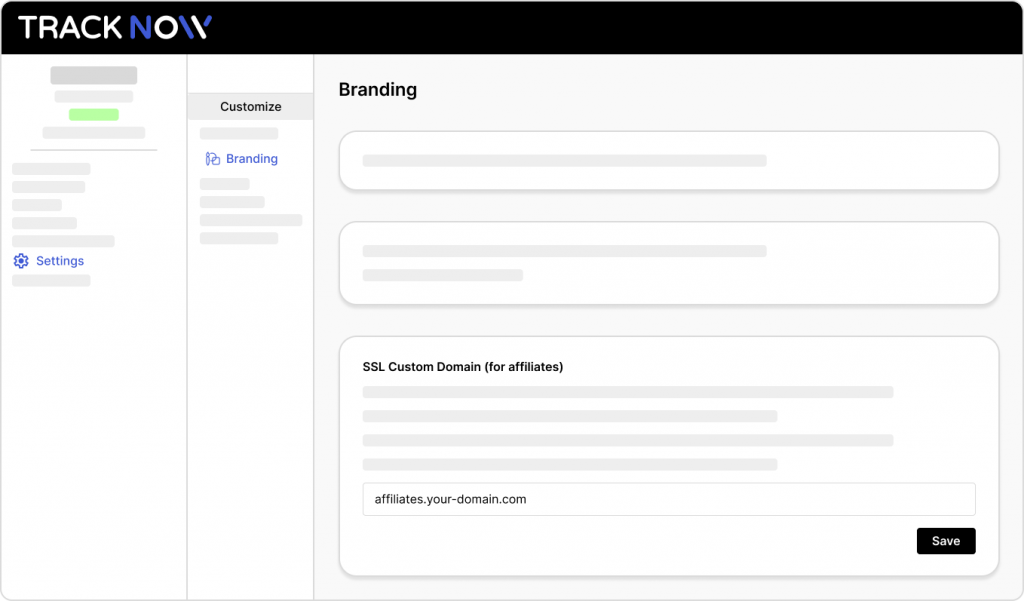Tracknow offers the option to set a custom domain for affiliate tracking links.
By default, affiliate links are set up by the manager. The parking domain option allows affiliates to use their own domain for these links.
EXAMPLE:
| Type | With portal custom domain | With custom parking domain |
|---|---|---|
| Affiliate tracking link | affiliate.store.com/click?campaign_id=1&ref_id=1 | track.affiliatedomain.com/click?campaign_id=1&ref_id=1 |
How to setup your custom domain?
Log in to the service that is hosting your domain, where you manage your DNS records (i.e. GoDaddy, Cloudflare, Google Domains).
- Navigate to the area where you manage your DNS records
- Create a new DNS record of the CNAME type
- On the ‘Name’ field enter the sub domain (i.e. track.yourdomain.com)
- On the ‘Value’ field enter whitelabel.tracknow.io
- If given the option to configure proxy status, select ‘DNS Only’
- Save the record
- Log into your affiliate portal and navigate to the ‘Settings’ page
- On the secondary menu select ‘Parking Domains’
- Click ‘Add New’ and enter your custom domain
- Click ‘Save’