To view all your payouts, on your dashboard navigate to ‘Payouts‘.
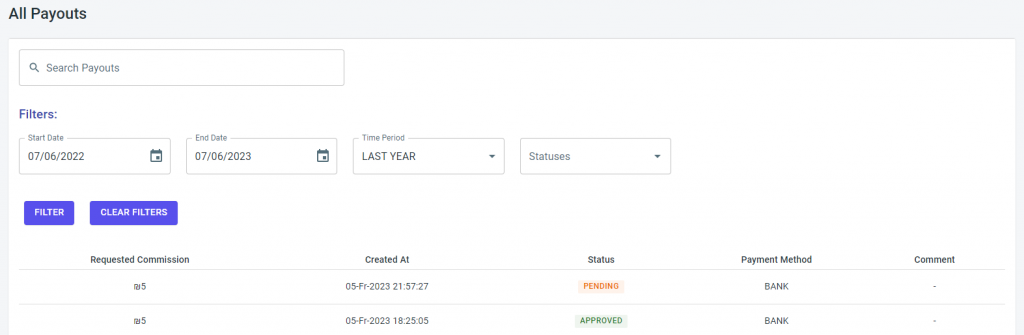
Here, you can conveniently view and track your payout history. Let’s take a closer look at the information available:
Requested Commission – This field displays the amount of commission you requested for payout. It represents the total earnings that you have chosen to withdraw.
Created At – This field shows the date and time when the payout request was initiated.
Status – The Status field indicates the current status of your payout request. It could be Pending, Approved, or Denied.
Payment Method – This field specifies the method through which you will receive your payout.
Comment – The Comment field allows you to see any additional notes or instructions related to your payout request.
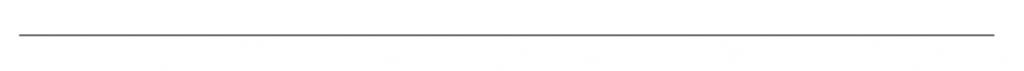
If you have any issues with your payouts, please contact the ‘Tracknow’ Support Team by clicking ‘here‘, we will do our best to answer all of your inquiries.
