In the Affiliate Settings menu, you can configure the primary settings for your affiliate account.
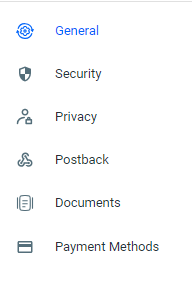
General
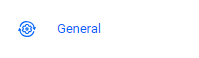
Here, you can customize and update your personal information to ensure your profile is up to date.
Let’s explore the fields available for you to update:
- First and Last Name – Your first and last name
- Phone Number – Your
- Theme – Customize the platform theme (Light / Dark / Unicorn)
- Language – Choose your preferred language (English / Hebrew)
- Time Zone and Time Format – Set the time zone and format that best align with your needs
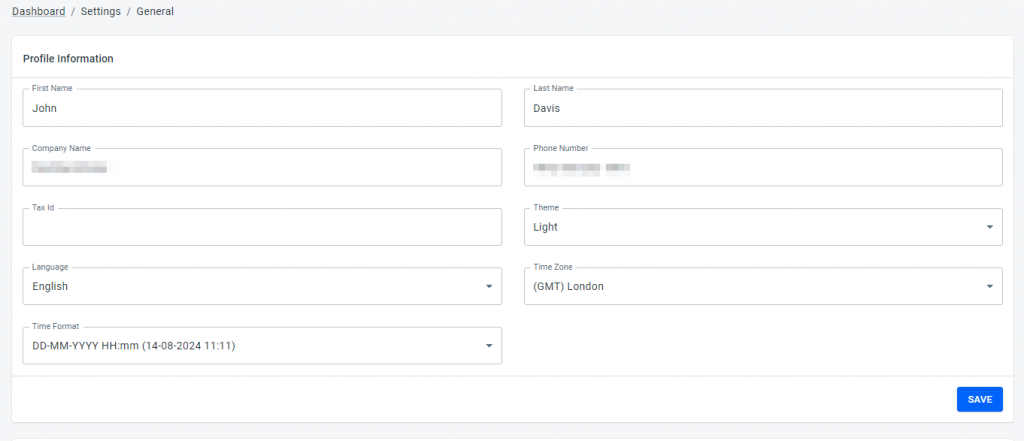
By keeping your settings up to date, you ensure that your account information is accurate and relevant.
In the same screen with your General Settings, you are also able to upload your profile picture.
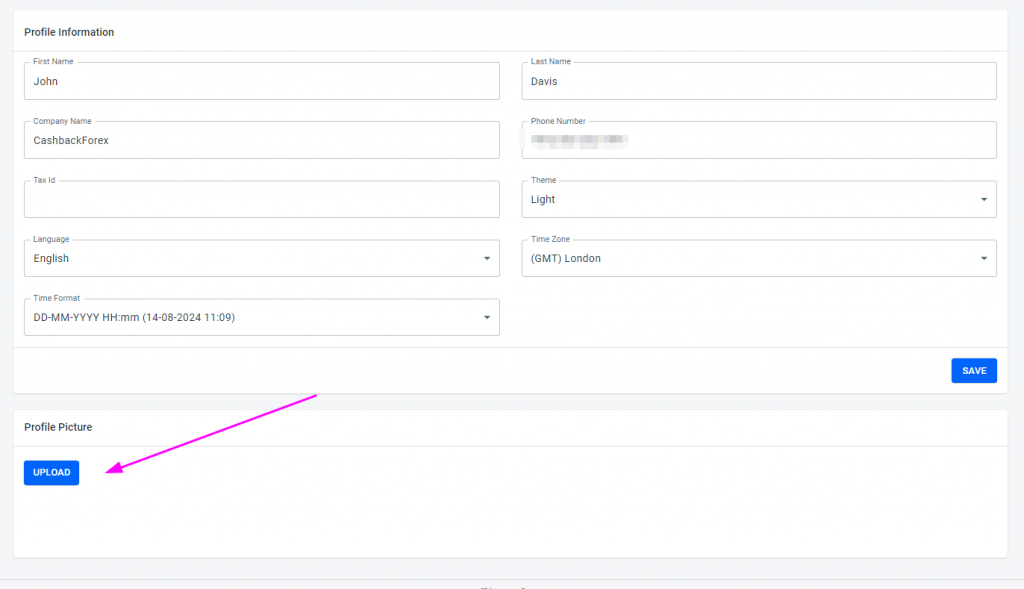
Privacy
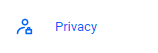
In the Privacy section, you can configure your Privacy Settings, provide consent to receive promotional materials, and, if needed, delete your account.
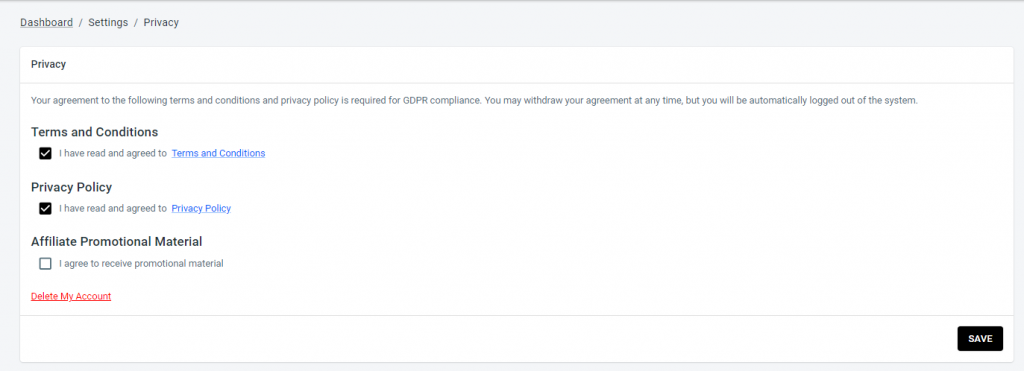
Security

Here, you have the ability to manage the security of your account by changing your email and password and Two Factor Authentication (2FA).
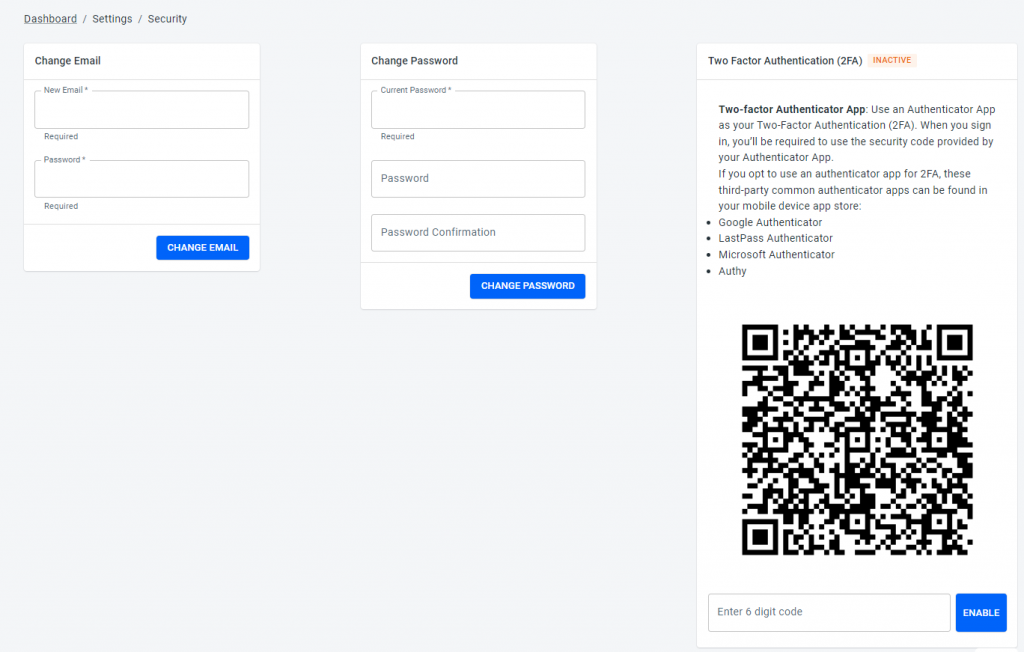
Change Email – If you need to update the email associated with your account, simply provide your new email address, and the system will update it accordingly.
It’s important to keep your email information up to date to ensure smooth communication and receive important notifications regarding your affiliate program.
Change Password – Protecting your account with a strong password is vital for maintaining security. On this page, you can change your password by entering your current password and then providing a new, secure password.
Remember to choose a strong password and keep your email information up to date to ensure a secure experience. We recommend using a combination of uppercase and lowercase letters, numbers, and special characters to create a robust password.
Postback
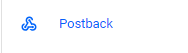
In the Postback section, you can set up the Postback URL, add available macros, and include them as parameters to receive variables.
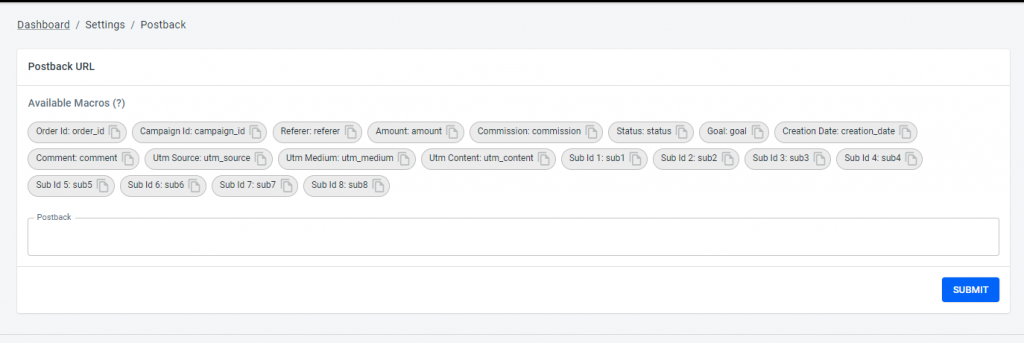
Documents
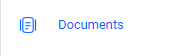
In this section, you are able to upload documents if necessary.
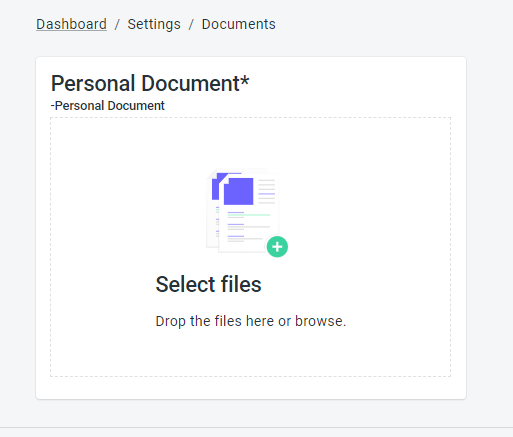
Payment Method
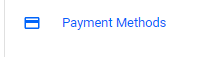
In this section, you are able to add necessary Payment Method.
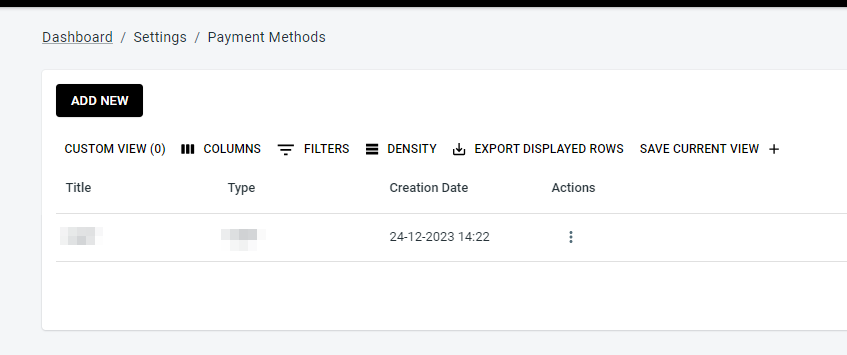
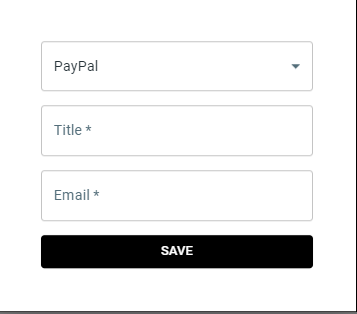
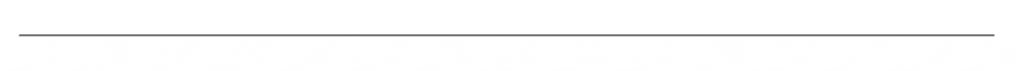
If you have any issues with your settings, please contact the ‘Tracknow’ Support Team by clicking ‘here‘, we will do our best to answer all of your inquiries.
