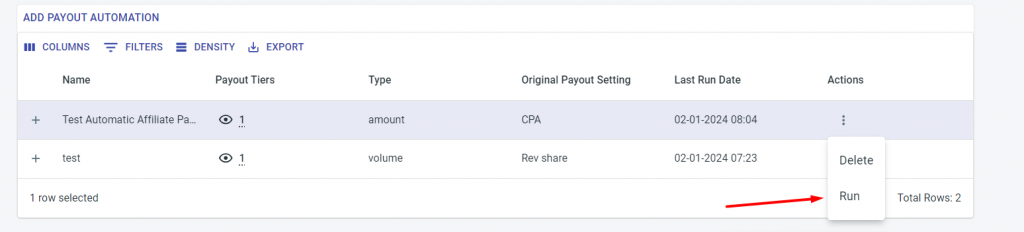In Tracknow we have created an advanced feature to optimize affiliate payouts based on performance – Automatic Affiliate Payout Adjustments
Here’s a breakdown of its functionality:
- Performance Evaluation: At the launch and the start of each month, our system conducts a thorough assessment of affiliate performance, leveraging metrics such as Conversion Amount, Volume, and Conversion Count.
- Performance Tiers with Thresholds: Affiliates are segmented into distinct performance tiers based on their accomplishment of specific goals (thresholds). This tiered classification provides a nuanced evaluation of their performance.
- Rewarding based on Performance: Affiliates who meet the set goals (thresholds) from the preceding month are advanced to the next tier, unlocking a higher payout corresponding to their elevated performance level.
To provide a more deep understanding, let’s walk through an example to illustrate how Tracknow’s advanced feature for optimizing affiliate payouts based on performance works:
Suppose we have three affiliates: Affiliate A, Affiliate B, and Affiliate C.
Performance Evaluation:
At the beginning of the month, Tracknow’s system analyzes each affiliate’s performance based on metrics like Conversion , Amount, and Volume.
Performance Tiers with Thresholds:
Tracknow categorizes affiliates into different performance tiers. For our example, let’s say there are three tiers: Bronze, Silver, and Gold.
The thresholds for each tier are as follows:
Bronze Tier: Conversion Amount between $1,000 and $2,000
Silver Tier: Conversion Amount between $2,001 and $4,000
Gold Tier: Conversion Amount above $4,000
Rewarding based on Performance:
At the beginning of the month, all affiliates start at the Bronze Tier.
Now, let’s assume Affiliate A achieves a Conversion Amount of $2,500, placing them in the Silver Tier.
Affiliate B achieves a Conversion Amount of $1,800, remaining in the Bronze Tier.
Affiliate C exceeds expectations with a Conversion Amount of $5,500, moving them up to the Gold Tier.
Payout Adjustment:
Affiliates are rewarded based on their tier at the end of the month.
Affiliate A receives a higher payout corresponding to the Silver Tier.
Affiliate B receives a payout based on the Bronze Tier.
Affiliate C enjoys the highest payout in the Gold Tier.
This way, Tracknow’s feature dynamically adjusts payouts based on affiliates’ performance, providing incentives for continuous improvement and contribution to the success of the affiliate program.
To configure Automatic Affiliate Payment Adjustments, navigate to the “Edit Campaign” section and select the “Payout Automation” option.
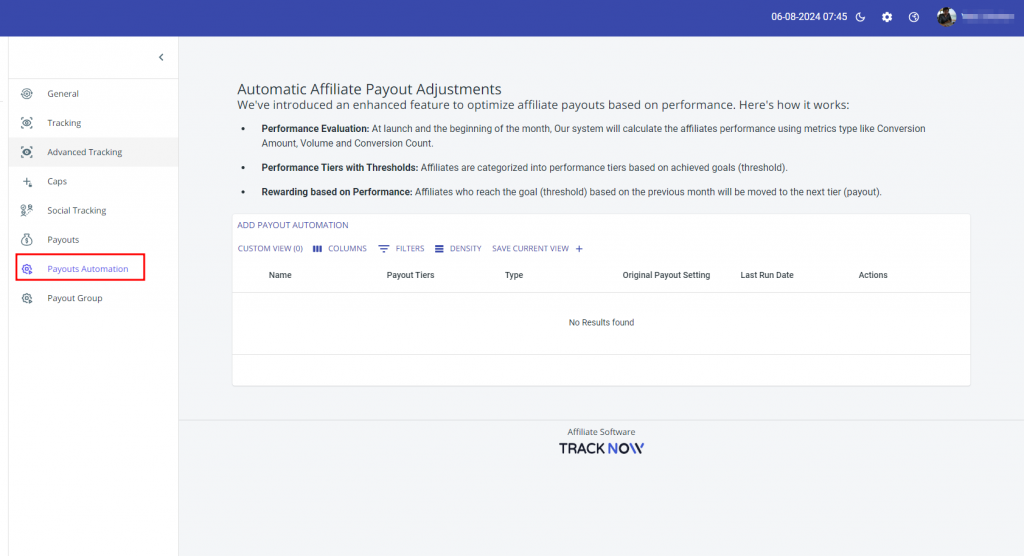
Following that, proceed to select “Add Payout Automation” to continue with the setup.
Continuing with the setup, complete the required fields, select the Automation type, add the Original Payout Setting.
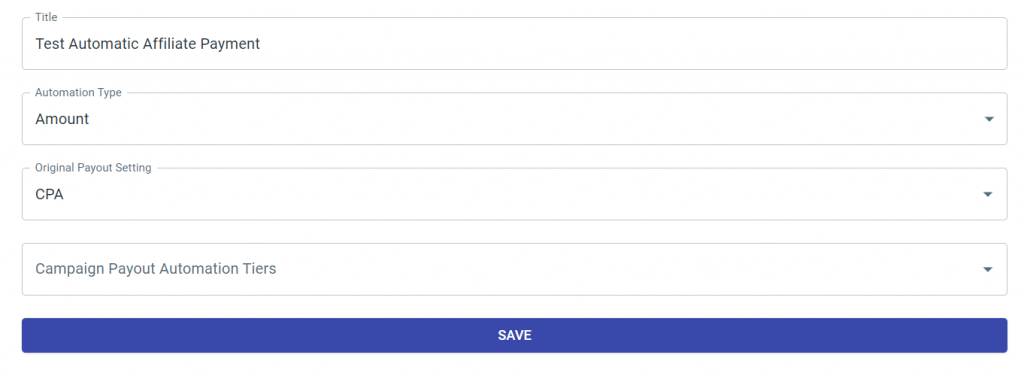
Choose the Campaign Payout Automation and then then click on “Add” to finalize the process and save.
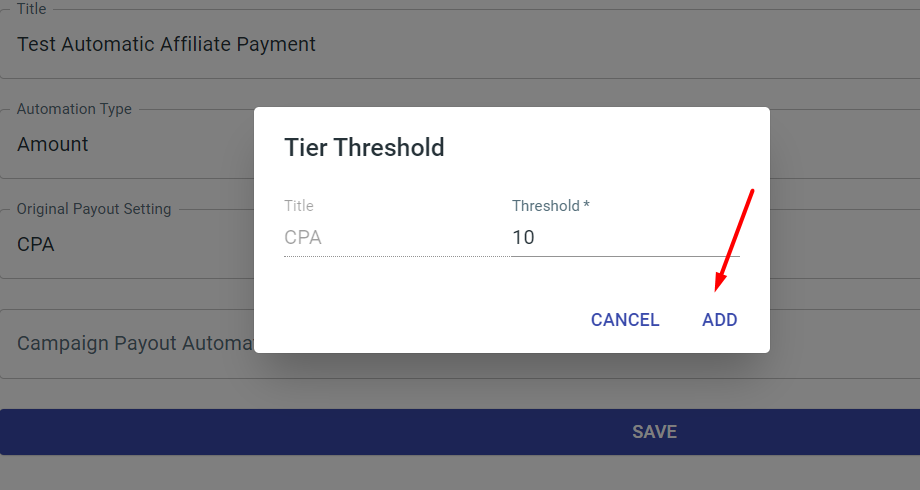
Once the Automated Affiliate payment is created, you can proceed to execute it by choosing the action “Run”.