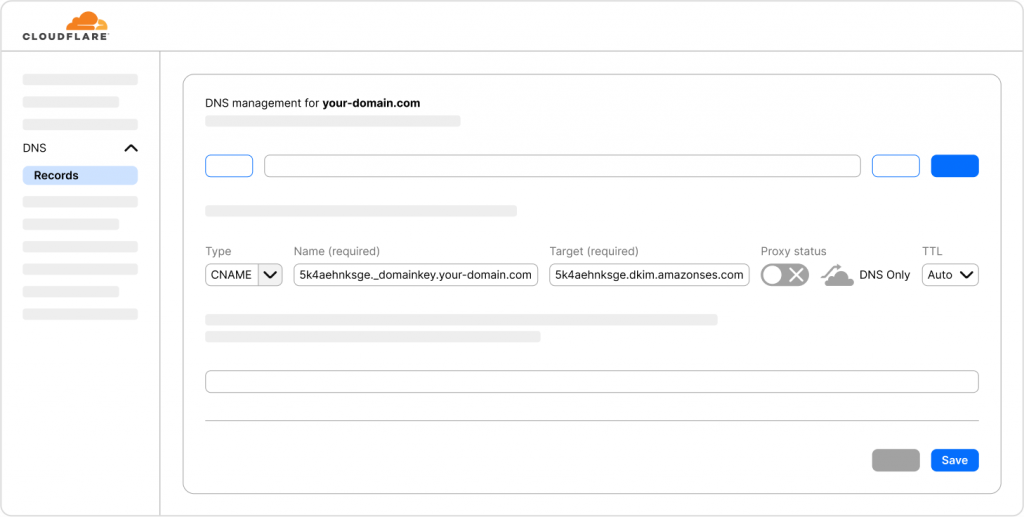Tracknow offers the option to send automatic emails to your affiliates after various events such as registration, payment request approval/denial, campaign join request approval/denial.
You can set a custom email address for such emails.
By default, the email address from which the emails are sent is a Tracknow email address.
If you’d like to further customize and brand you portal, you can have the email address appear as your brands email address.
EXAMPLE:
| Default email address | Custom email address |
|---|---|
| [email protected] | [email protected] |
Prerequisites
In order to set up a custom email, you’ll need to add several DNS records to your domain hosting service (i.e. GoDaddy, Cloudflare, Google Domains).
How to setup the custom email address?
- Navigate to the area where you manage your DNS records
- Create a new DNS record of the CNAME type
- On the ‘Name’ field enter the name value from the file (i.e. 5k4aehnksge._domainkey.your-domain.com)
- On the ‘Value’ field enter the value from the file (i.e 5k4aehnksge.dkim.amazonses.com)
- If given the option to configure proxy status, select ‘DNS Only’
- Save the record
- Repeat this process for all 3 records in the file