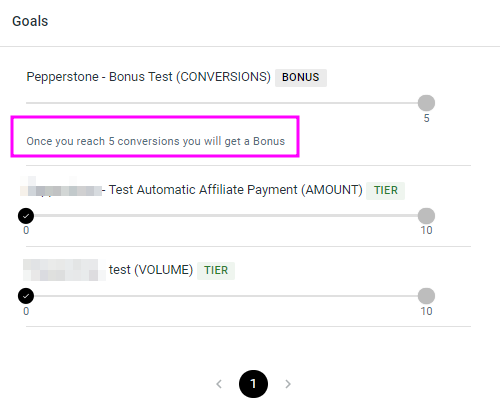In Tracknow, you have the option to Reward Affiliates Bonuses, either as one-time payments or on a monthly basis.
Affiliates earn bonuses by meeting specific thresholds. If multiple bonuses are available within a single automation, the system awards the bonus linked to the highest threshold achieved. The bonus amount is defined in the Bonus Payout settings.
Here’s a step-by-step guide to setting up Bonuses for Affiliates:
Navigate to the campaign’s Payouts section and select Payouts.
Click on Add Payout. On the Add Payout screen, complete the following fields:
Enter a relevant title.
Select Payment Type: Bonus (Fixed).
Specify the desired Affiliate Commission Bonus.
Finally, press Save to confirm the setup.
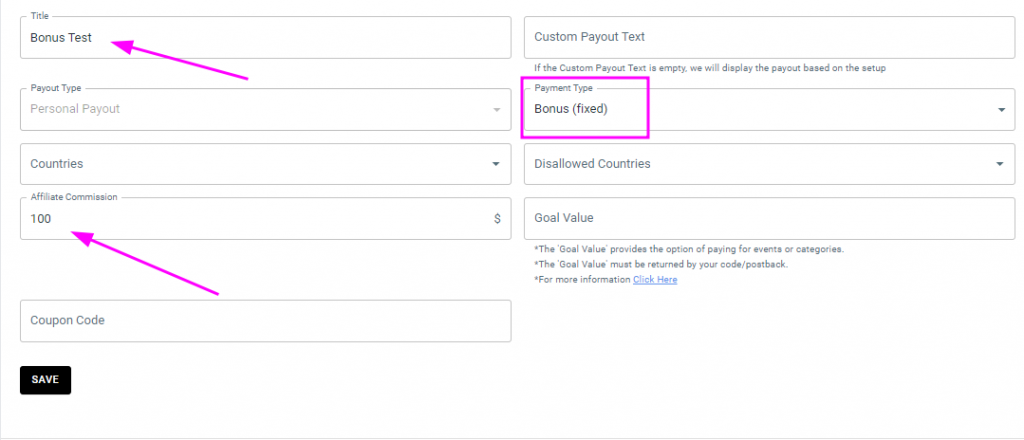
To continue the Bonus configuration, please navigate to “Payout Automation section” and press “ADD PAYOUT AUTOMATION”:
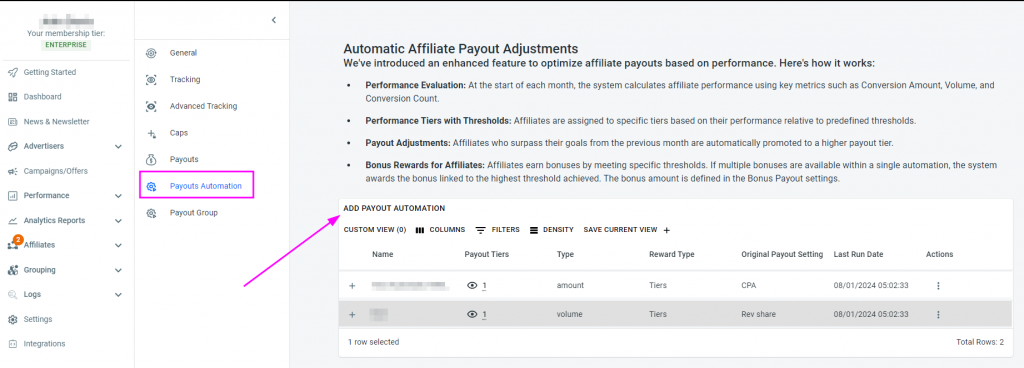
Upon reaching the Automatic Payout creation screen, please complete the following fields:
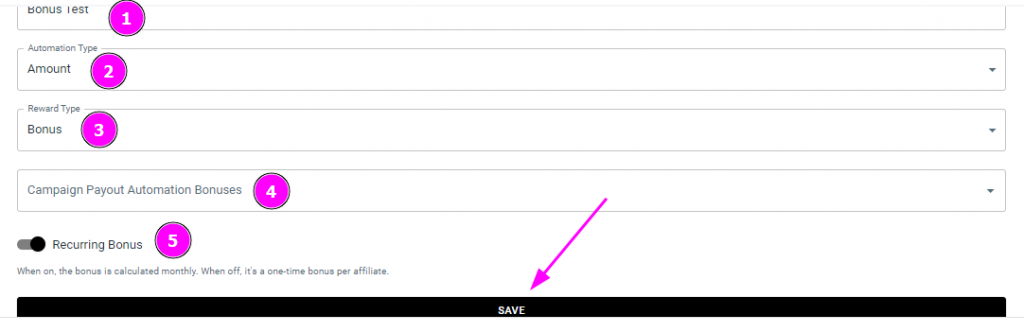
1.Give it the necessary title.
2.Choose the automation type: Amount/ Conversions/ Volume/ FTD.
3.For the Reward Type, please choose Bonus.
4.In the Campaign Payout Automation Bonuses section, select the payout bonus you previously created. After that, you’ll need to set up the Tier Threshold, which defines the goal the affiliate must achieve to earn the bonus.
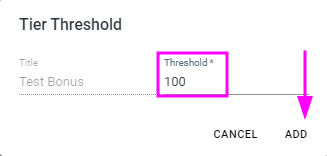
5.Please note the Recurring Bonus Switch, when activated, the bonus will be calculated and applied monthly. If deactivated, the bonus will be awarded as a one-time payment per affiliate.
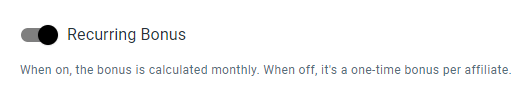
Finally, press Save to confirm the setup.
After creating the Bonus Payout Automation, it will be automatically activated and start calculating bonuses from the month it was set up. Please note that all calculations are based on UTC time.
If you want to calculate results from the previous month, click the Run button. This will initiate the calculation of results for the past month (UTC time).
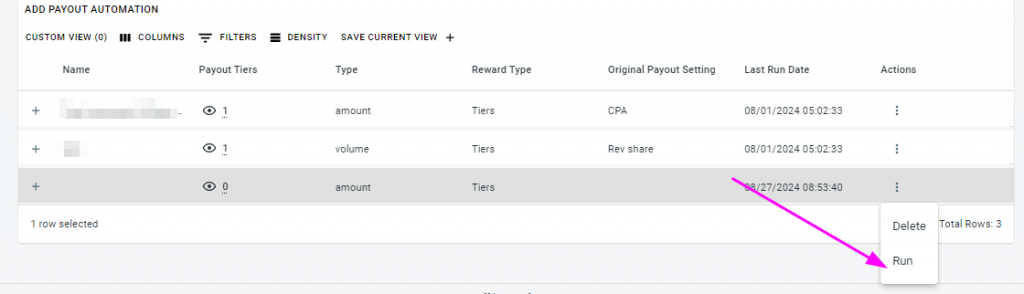
After configuring a bonus for your affiliates, it will be visible on their affiliate dashboard on the main page. This allows affiliates to easily view their goals and see exactly what they need to achieve to reach the next level or earn the bonus.