Navigate to your Dashboard and click on ‘Campaigns/Offers.’
Here, you can explore and join various campaigns to expand your affiliate marketing opportunities.
To find campaigns that align with your interests, simply use the search function to filter and discover relevant options. Once you’ve found a campaign you’d like to join, click on the ‘Join’ button associated with it.
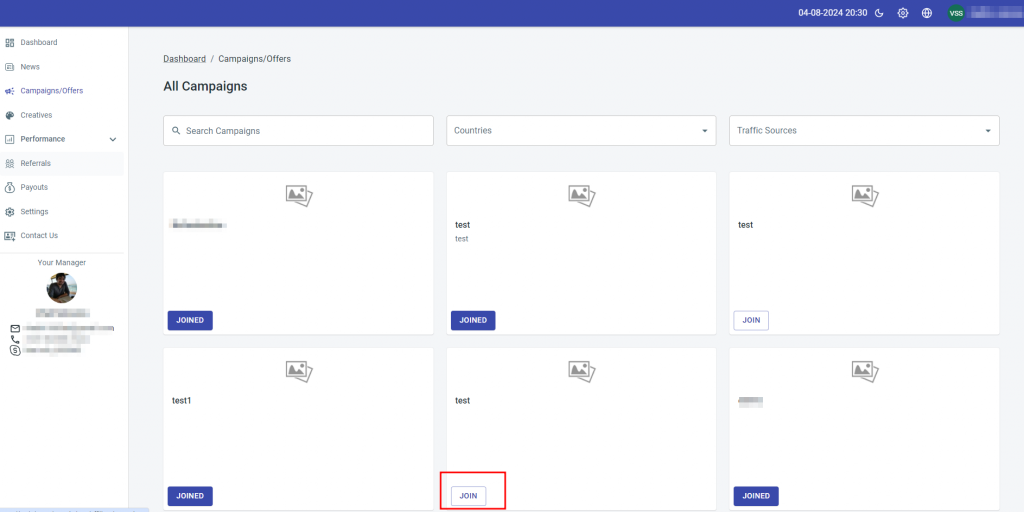
A window will then open, providing you with detailed information about the campaign, including its title, description, and terms. In the provided text box, you can introduce yourself and share any relevant information or questions you may have.
When you’re ready to proceed, simply click on the ‘Accept’ button to join the campaign.
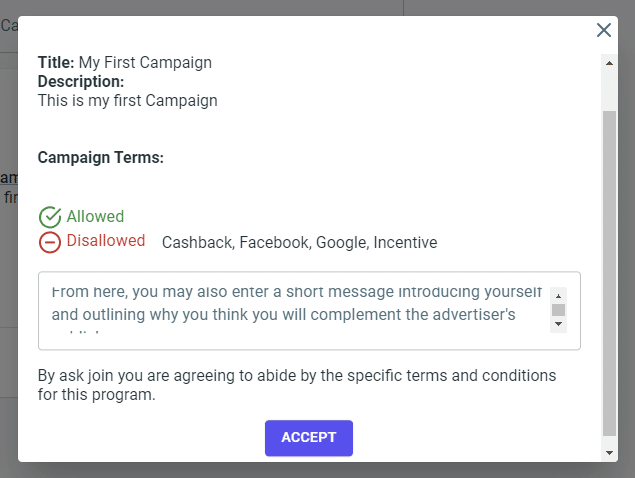
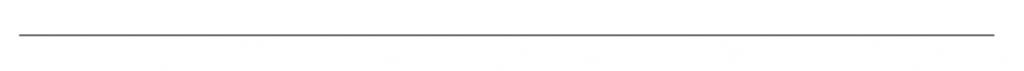
If you have any issues joining a campaign, please contact the ‘Tracknow’ Support Team by clicking ‘here‘, we will do our best to answer all of your inquiries.
