Integrating Tracknow to Magneto Campaign
- In order to set your Tracknow affiliate network for your Magento shop, first, navigate to the ‘Campaigns‘ section > ‘Add a Campaign‘ or ‘Edit‘ (for an existing campaign):
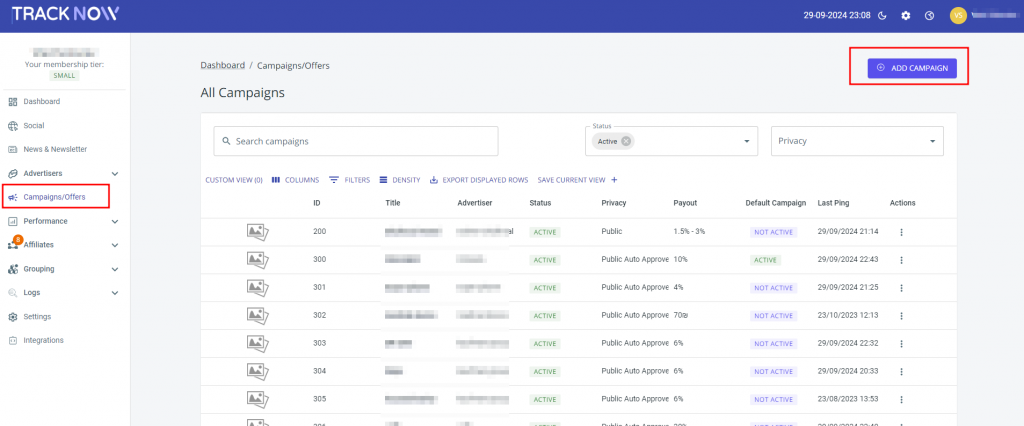
- After selecting the campaign you wish to add to your Magento store, select the ‘Tracking‘ tab > scroll to the bottom of the page > click in the ‘Image‘ section, and copy the code.
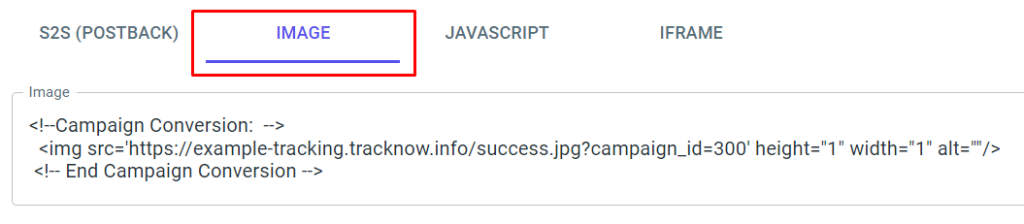
- Magento does not allow us to input tracking pixels through interface settings, therefore we must manually update the code.
- for CPA goal (pass Order ID):
<img src="https://yourcompany-tracking.tracknow.info/success.jpg?campaign_id=XXX&order_id=<?php echo $order_id; ?>" height="1" width="1" />
- for CPS goal (pass Order Amount and Order ID, only works with Magento 2.3.5 or higher):
<img src="https://yourcompany-tracking.tracknow.info/success.jpg?campaign_id=XXX&order_id=<?php echo $order->id; ?>&amount=<?php echo ($order->order_total - $order->order_shipping); ?>" height="1" width="1" />
Please ensure that you adjust the URL and change the XXX to your campaign_id. Default campaign_id=1
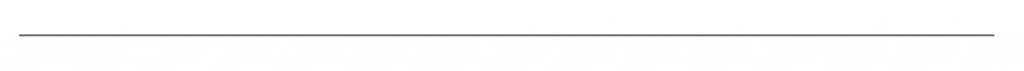
If you have any issues setting up the Magento Tracking, please contact the ‘Tracknow’ Support Team by clicking ‘here‘, we will do our best to answer all of your inquiries.
