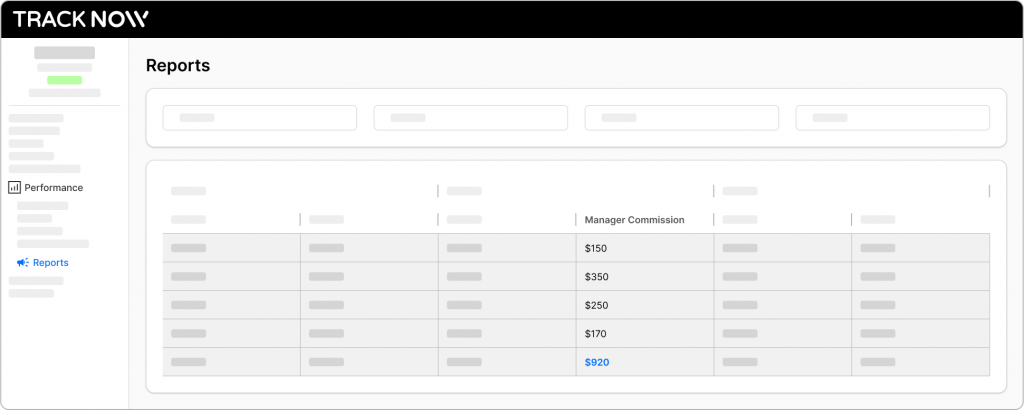If your affiliate program includes managers who oversee groups of affiliates, and you want those managers to earn a commission for each payable action generated by their affiliates, you can set this up using our Manager Commissions tool.
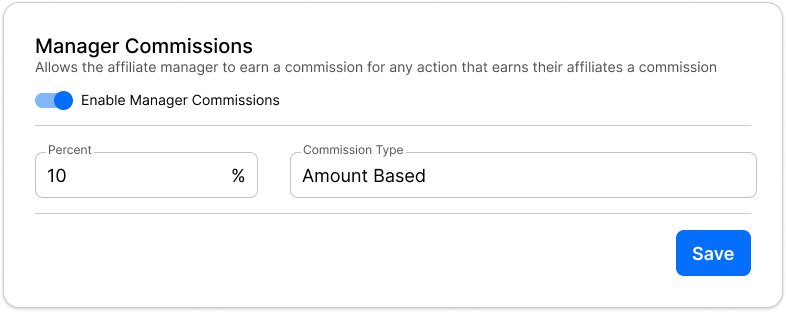
Commission Types
When setting up a manager’s commission, you need to choose what would that commission be based on and you have several options to choose from:
Commission Based
The manager’s commission is calculated as a percentage of the commission amount earned by the affiliate for the client’s action.
Fixed Commission
The manager’s commission is a fixed amount paid for each client action, regardless of the affiliate’s commission or event amount.
Amount Based
The manager’s commission is calculated as a percentage of the event amount (such as purchase or deposit) generated by the client’s action.
Split Commission
The manager’s commission is calculated as a percentage of the commission earned by the affiliate and is deducted from the affiliate’s commission.
How to Enable Manager Commissions?
Login to your dashboard and navigate to Settings > User Management
Click the three-dot icon next to the manager you’d like to enable commission for and click Edit

Scroll down and click the Edit Manager Commission button
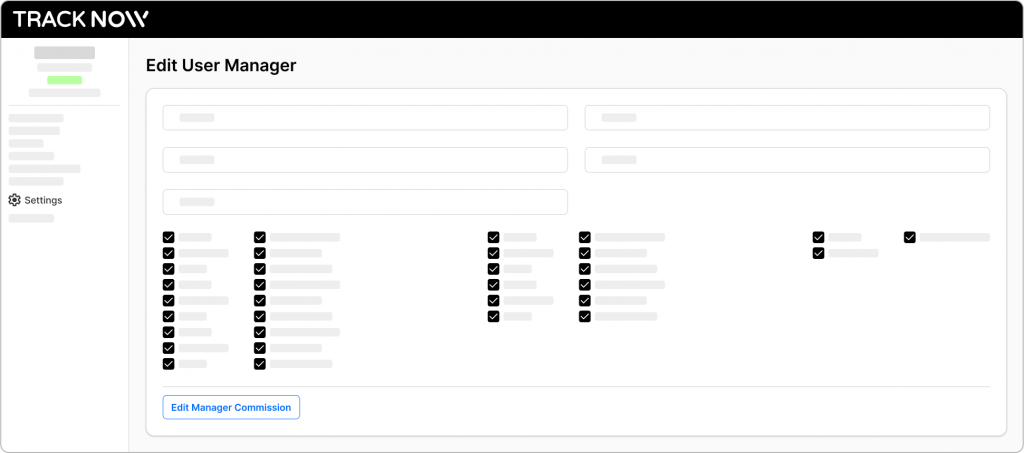
Toggle on Enable Manager Commissions, select the desired Commission Type, insert the commission percentage/amount and click Save
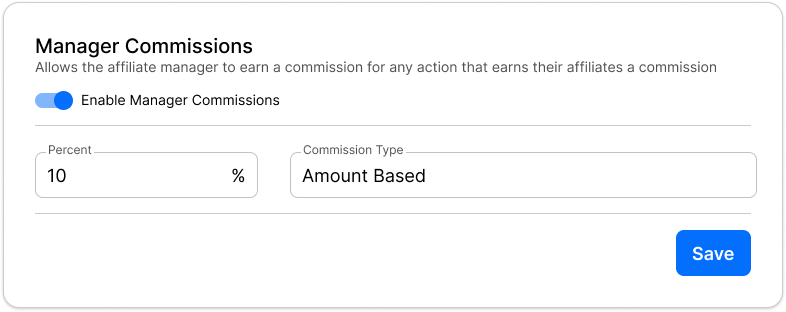
Where can I see the manager’s commissions?
Manager commissions will be visible under on under the Reports page (Performance > Reports).