Payouts can only be generated by the Campaign Manager (Merchant).
Advertisers may update payout statuses on the Payout page, for instructions on how to do so, please click ‘here.’
Adding Payouts to Your Campaign
- First, navigate to ‘Statistics‘ > and click on ‘Conversions‘.
For additional information about Conversions, please click ‘here‘.
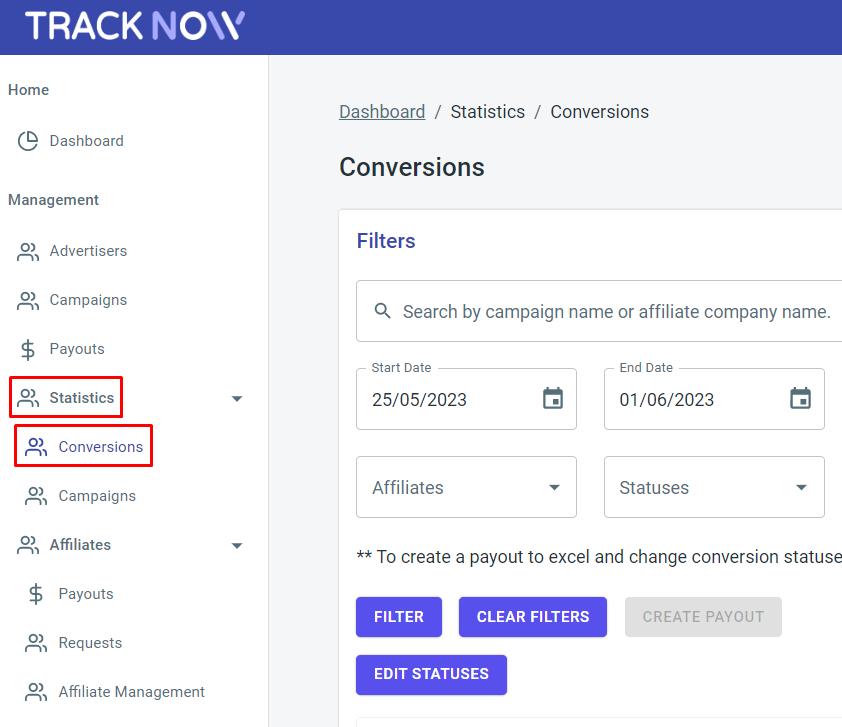
- In order to create the Payout you will need to filter the Advertisers section and choose the advertiser for whom you want to produce the payout.
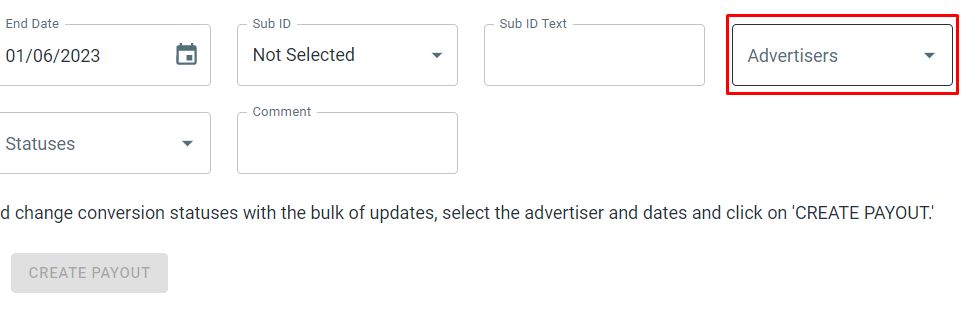
- When choosing an Advertiser, the button ‘Create Payout‘ will become active and clickable:
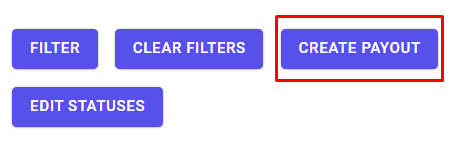
- Click on ‘Filter‘ and then click on the ‘Create Payout‘ button, the payout will be created and you will be redirected to the ‘Payouts‘ page.
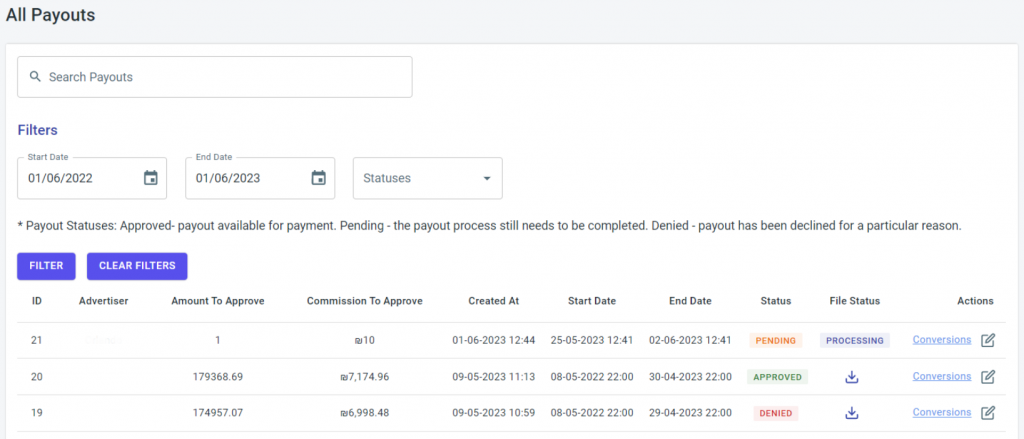

If you have any issues creating Payouts, please contact the ‘Tracknow’ Support Team by clicking ‘here‘, we will do our best to answer all of your inquiries.
