Tracknow introduces its valuable feature – A/B testing.
A/B testing is a powerful tool for making data-driven decisions and continuously improving the effectiveness of marketing campaigns and other elements in the digital landscape.
The core functionality of this feature lies in its capability to compare two versions of a webpage, email campaign, or other elements to determine which one performs better. The goal is to identify changes that can improve a specific metric, such as click-through rates, conversion rates, or user engagement.
To configure A/B testing, navigate to the “Edit Campaign” section and select the “Advanced Tracking” option.
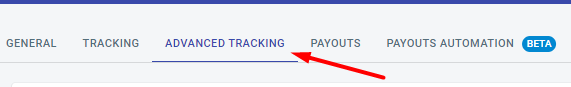
Following that, once the Advanced tracking is created you will need to fill the “Weight” section.
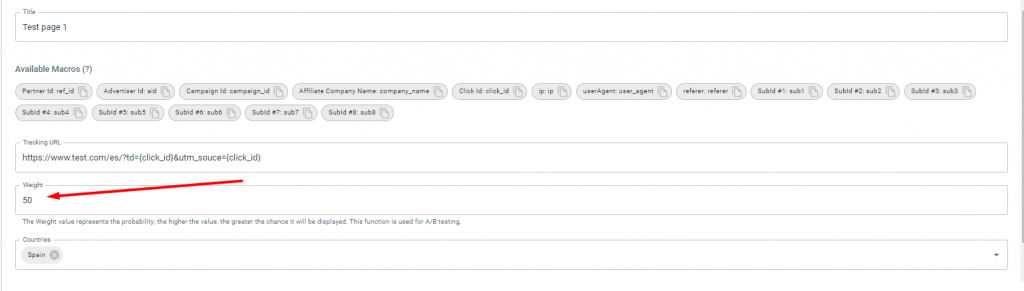
The “Weight” refers to a method of assigning different weights or proportions to the groups within the test. The purpose of using weights is to control the distribution of traffic or users among the different variations being tested. This can be particularly useful in situations where you want to allocate more or less traffic to specific variations based on certain criteria.
The weight function itself is a mathematical formula or rule that determines how the weights are assigned. It should ensure that the total weights across all variations add up to 100% or 1.0 to maintain the representativeness of the overall population.
For example, if you have a control group (A) and two variations (B and C), you might assign weights as follows:
- Control group (A): 50%
- Variation B: 30%
- Variation C: 20%
The weights are chosen based on your testing strategy and the goals of your A/B test. Keep in mind that careful consideration and monitoring are necessary when using weight functions to ensure the validity and reliability of your test results.
After setting up Advanced Tracking and defining the necessary “Weights,” you can assess performance by navigating to the “Reports” section within the “Statistics” tab.
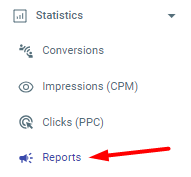
In the “Reports” section, you have the option to group data by Campaign/Offer and Advanced Tracking.
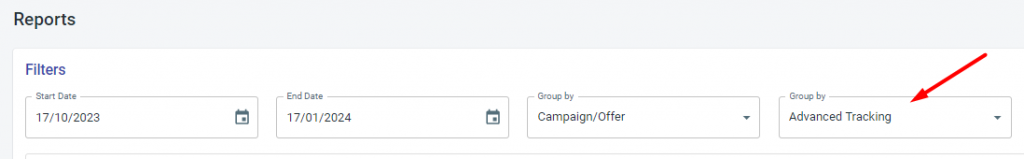
By leveraging our Advanced Stats, you can systematically compare the statistics generated from the A/B testing process, enabling you to analyze the data and, consequently, make informed, data-driven decisions.

