What is a Payment Type (Affiliate Payout)?
A ‘Payment type’ refers to the specific method through which affiliates are rewarded for their promotional efforts and the results of the traffic they drive. Payment types define how affiliates earn commissions and for what actions they get paid.
Payment Types Available on Tracknow
Payment types encompass the various ways the affiliates can earn commissions from their marketing activities. We’ve highlighted five primary payment types each representing a unique way you can pay for your affiliate efforts:
Cost Per Sale (CPS) – Cost Per Sale, often referred to as CPS, is a percentage-based metric rewarding the affiliate for every sale directly linked to your advertisement.
Cost Per Action (CPA) – Cost Per Action, or CPA, is a fixed-commission model where the affiliate earns a predetermined amount for a specific action authorized by the advertiser.
Pay Per Click (PPC) – Pay Per Click, often referred to as PPC, is a performance metric that rewards the affiliate for every click generated through the advertiser links or banners. With each click, the affiliate earns a commission.
First Time Deposit (FTD) – FTD is a metric that rewards the affiliate when a new customer makes their first deposit. This is often used in financial or gaming industries.
Deposit (DEP) – DEP focuses on rewarding affiliates when any deposit is made by referred customers, encouraging ongoing customer financial engagement.
Registration (REG) – REG rewards the affiliate each time a new user completes the registration process, promoting user sign-ups.
Cost Per Install (CPI) – CPI is a model where the affiliate is rewarded for every install of an app or software, pertinent in mobile and software marketing.
Cost Per Lead (CPL) – CPL rewards the affiliate for generating leads, such as user sign-ups or subscription forms, emphasizing the initial steps in the customer engagement process.
Cost Per Thousand (CPM) – Cost Per Thousand, abbreviated as CPM, is a performance metric that rewards the affiliate for every 1000 impressions through your affiliate links or banners. Impressions represent the number of times your ads or links are displayed to users.
Lifetime – Lifetime Value, is a performance-based metric that rewards the affiliate for the customer’s entire engagement with the advertiser’s products or services. Instead of receiving a one-time commission for each referred customer, affiliates earn a percentage of all future purchases made by that customer for the same campaign.
Adding a Payment Type
- In order to add a ‘Payment Type‘ to a campaign navigate to the ‘Campaigns‘ section > ‘Add a Campaign‘ or ‘Edit‘ (for an existing campaign):
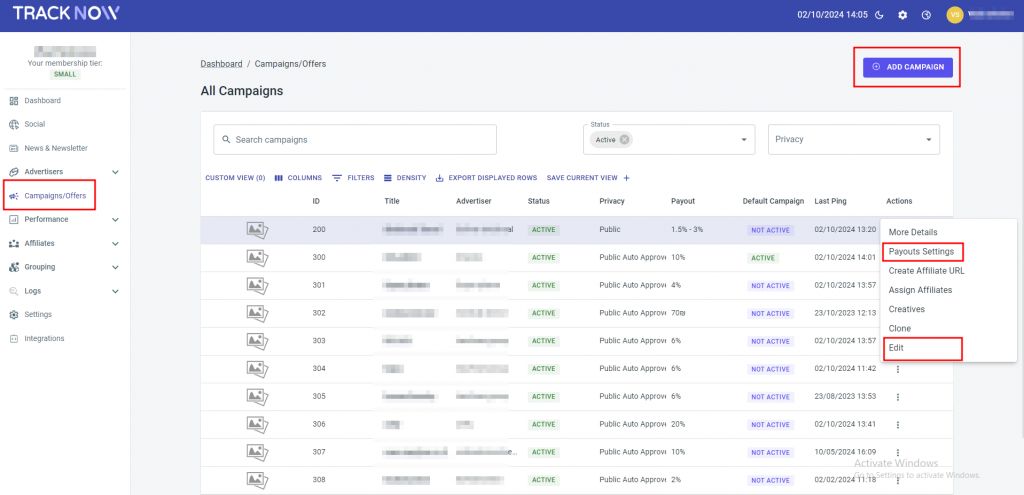
- After creating or selecting an existing campaign, click on the ‘Payouts‘ tab and add a new ‘General Payout‘ or ‘Personal Payout:
What is a Payout? Click here to learn about ‘Payouts‘.
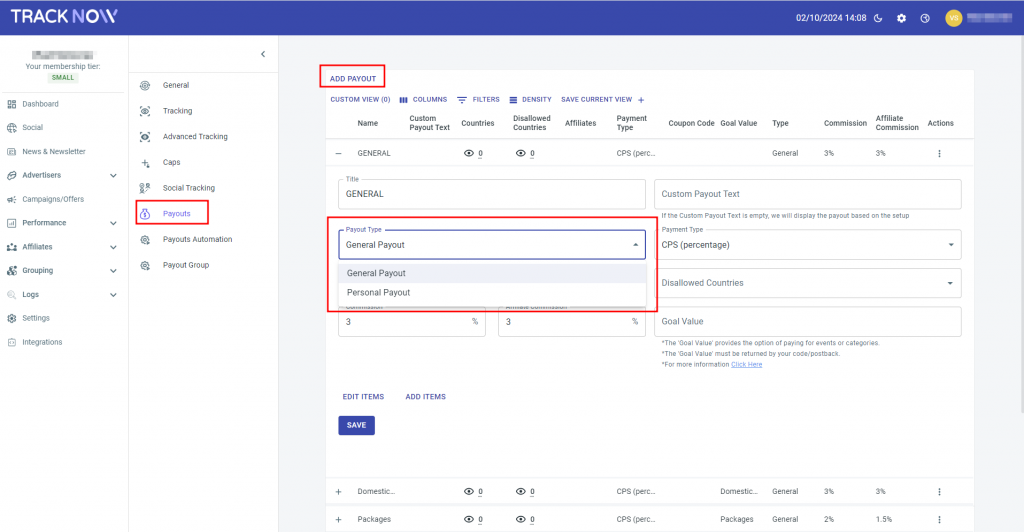
- Fill in the: Title, Custom Payout Text, Commission, Affiliate Commission, Countries, Disallowed Countries, and Goal Value.
- Select from the list the ‘Payment Type‘ you wish to use:
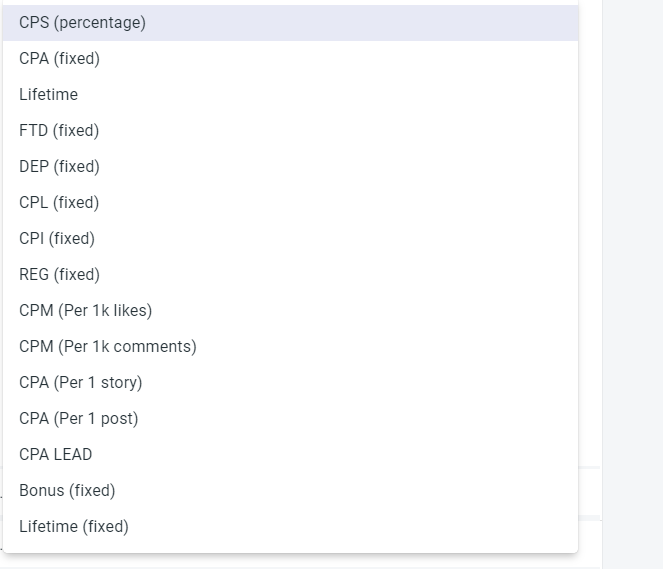
- Define the ‘Commission‘ if you are working as an affiliate network.
- Define the ‘Countries‘ where the payment will be allowed.
Please note that country detection will be based on the client click, not the postback action. - Define the ‘Disallowed Countries‘ where the payment will not be allowed.
Please note that country detection will be based on the client click, not the postback action. - Define the ‘Affiliate Commission‘ you wish to give your affiliates based on the payment type you chose.
Lifetime Payment Type
Setting up ‘Lifetime’ commissions involves additional steps to ensure seamless tracking and accurate attribution. Let’s explore the process:
Configuring the Lifetime into the Tracking Pixel
Lifetime Tracking Parameters
When configuring a ‘Lifetime’ commission, you’ll need to integrate two crucial parameters into the tracking pixel.
Parameter 1: New Customer
- This parameter indicates whether a user is a new customer. When a user first interacts with your referral link and makes a purchase, the ‘New Customer’ parameter is set to ‘true.’ This is a crucial step in establishing a user’s status within your ‘Lifetime’ commission structure.
Parameter 2: Customer ID
- The ‘Customer ID’ parameter assigns a unique identifier to each customer. This identifier allows the tracking pixel to recognize and associate subsequent purchases made by the same customer with your referral.
- We recommend using the customer’s email address as the ‘Customer ID.’ This not only provides a unique identifier but also simplifies data management and ensures accurate attribution.
Integrate Parameters into the Tracking Pixel
Step 1: Access the Tracking Pixel
- Navigate to your Dashboard and click on ‘Campaigns.’
- To create a new campaign, click the ‘Add campaign‘ button on the right or click on an existing campaign.
- Click on the ‘Tracking‘ section and scroll down to ‘Conversion Tracking Setup‘.
Step 2: Choose the Integration Method
- Review the available integration options: Server-to-Server (S2S), Image Pixel, JavaScript Pixel, or iFrame Pixel.
Step 3: Add the parameters to the ‘Conversion Tracking Setup’
For Example:
https://yourstore-tracking.tracknow.info/success.jpg?campaign_id=1&order_id=[order_id]&amount=[amount]&new_customer=[1/0]&customer_id=[customer identifier]The lifetime registered client could be found Affiliates/Lifetime. Example:
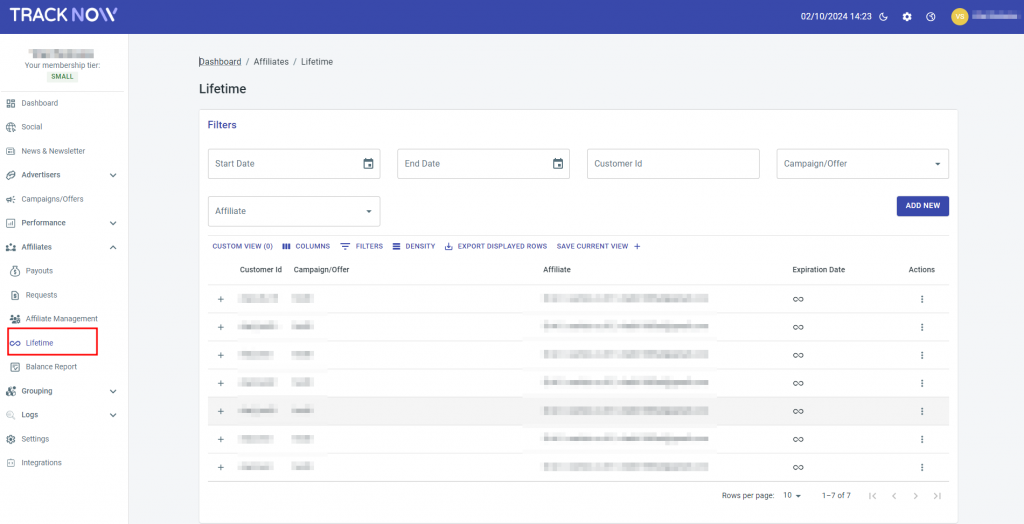
Coupon Code
To add a Coupon Code (Offline Affiliate Payment) in the Payouts section, enter the payout details, select ‘Personal Payout’ type, and place the requested coupon code.
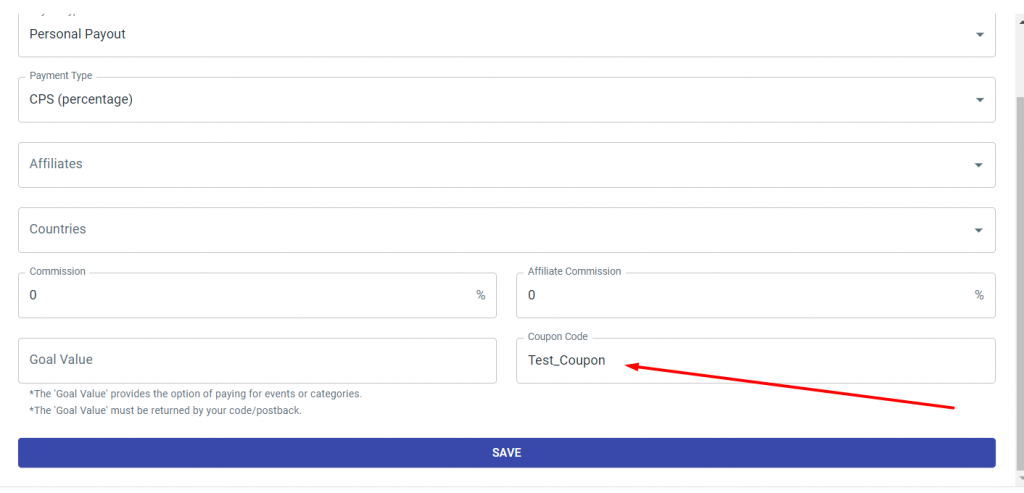

If you have any issues with a payment type, please contact the ‘Tracknow’ Support Team by clicking ‘here‘, we will do our best to answer all of your inquiries.
