In order to add a new manager into the system, go to:
Settings > User Management > Add User Manager
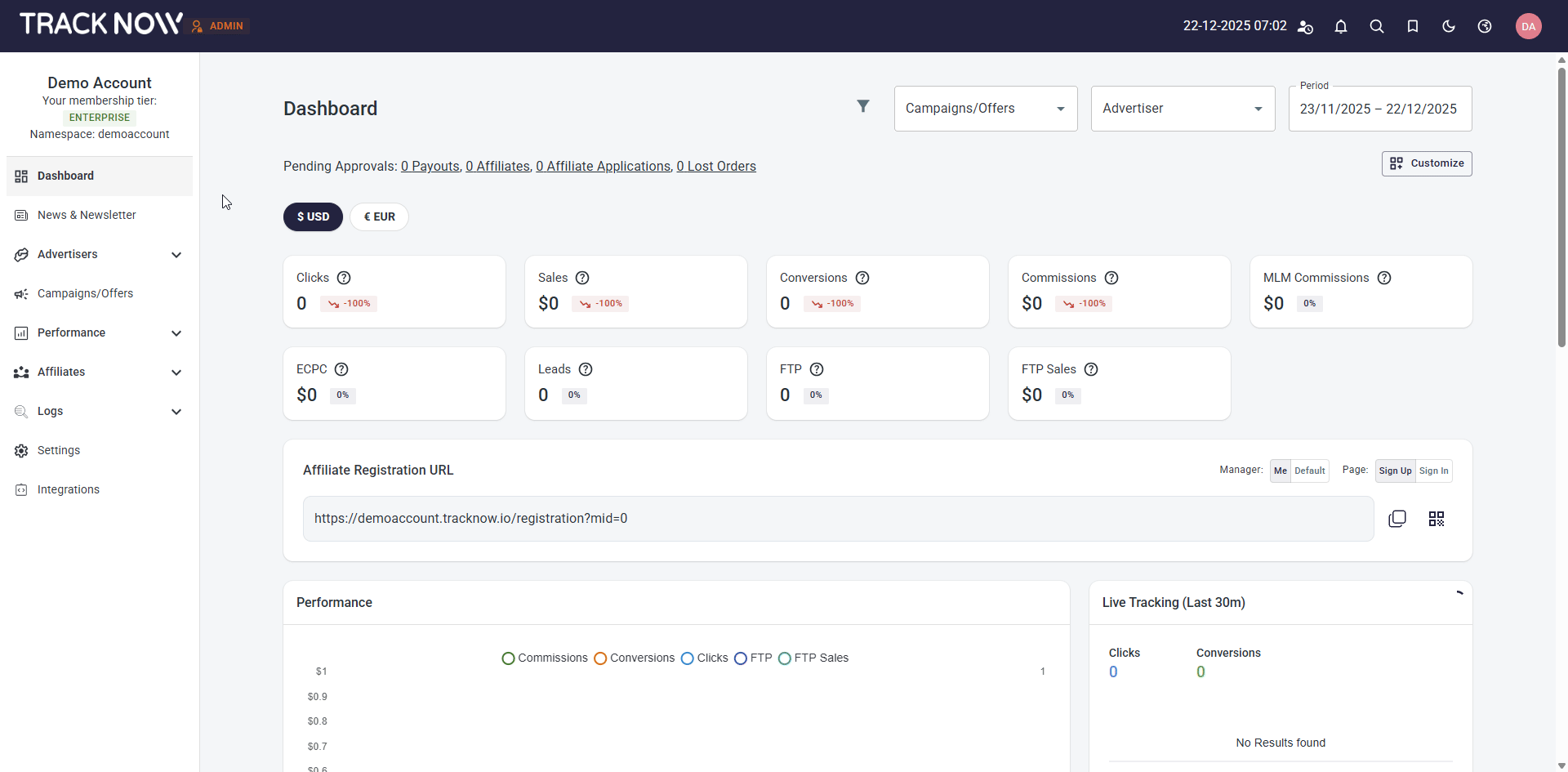
When creating the manager account, you can adjust their permissions and check the ‘Send credentials by email’ checkbox at the bottom to email the login details you configured for this manager.
