If you’ve arrived here, you’re ready to launch your first campaign!
If you haven’t signed up, what are you waiting for? Don’t pass up the opportunity to increase your ROI in a more effective manner. Join Tracknow, your solution for a better affiliate marketing manager, by clicking ‘here.’
The first step in advertising your product will be to create a campaign, it is very intuitive, simply follow these steps:
- Navigate to your Dashboard and click on ‘Campaigns.’
In this tab, you can see all of your active and past campaigns, as well as get quick information about them.
2. To create a new campaign, click the ‘Add campaign‘ button on the right.
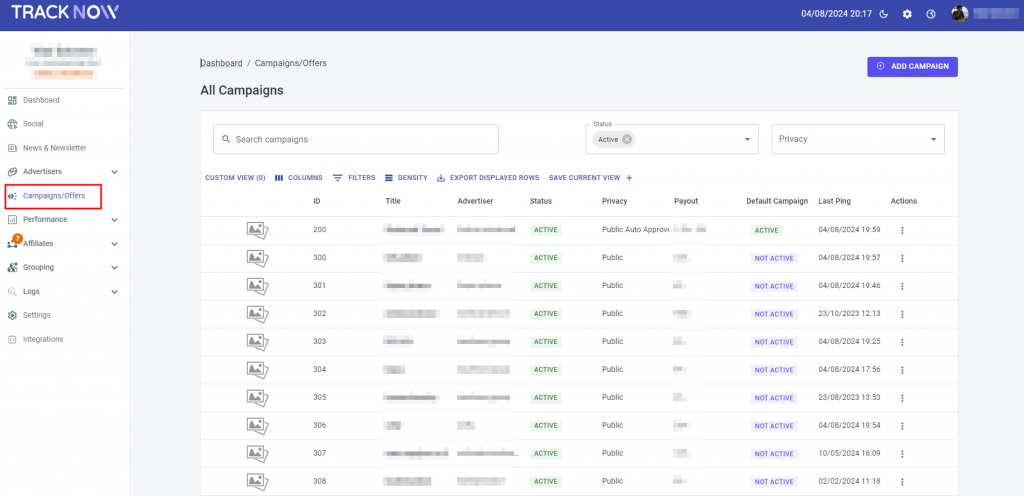
3. You will be asked to provide details about your Campaign/Offer in the main areas: General, Tracking, and Payouts.
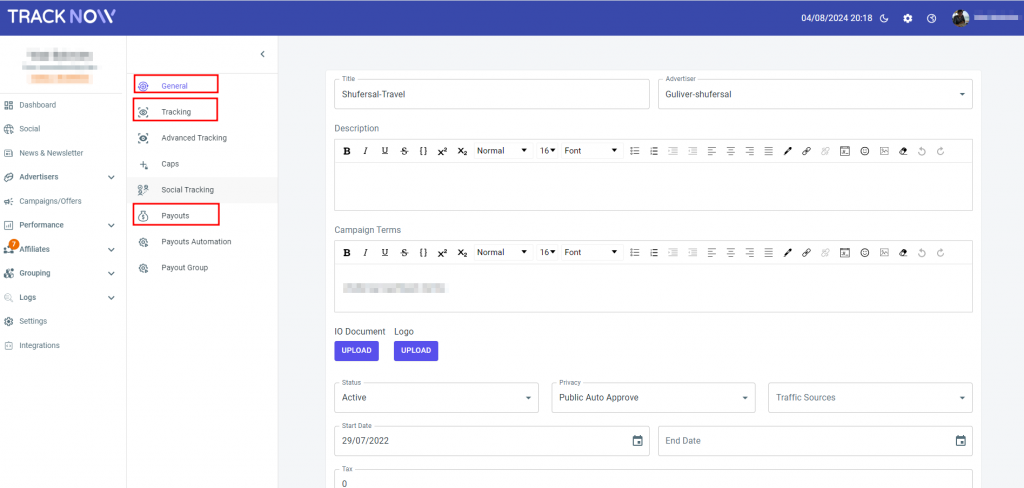
General Tab
- Title – Your campaign’s title.
- Description – Describe your advertised product or service briefly.
- Campaign Terms – Explain the terms and conditions of your campaign to your affiliates. This includes but is not limited to, the campaign’s objective, length, and campaign remuneration/reward.
- Advertiser – Specify which advertiser the campaign is associated with.
- IO Document – By clicking the ‘Upload’ button, you can upload your Insertion Order directly from your computer.
An Insertion (IO) is a contract between a publisher and a advertiser to run an advertising campaign.
- Logo – Upload an image of your advertiser’s logo.
- Traffic Sources – Choose which traffic sources you wish to receive results from. You may choose more than one option.
By understanding the sources of access, you may better categorize your target audience and so maximize traffic quality and increase revenue.
- Status – There are three types of campaign statuses to help you manage your activities: Active, Disabled, and Paused.
Select the ‘Active’ status to make the campaign go live immediately, ‘Testing’ status just to try how the system works and test it, and ‘Inactive’ status to disable the campaign for now.
- Privacy – You have three levels of privacy to select from: Public, Pre Moderation, and Private.
By selecting ‘Public’, all affiliates will se the campaign. If you choose ‘Pre-Moderation’, the affiliates must make a request to access the campaign. And if you opt for ‘Private’, the campaign will be displayed exclusively to specific affiliates.
- Start Date – The date when the campaign will begin.
- End time – The time when the campaign will come to an end. Keep it blank for an indefinite period of time.
- Tax – Enter the applicable tax rate or percentage for the campaign. This field allows you to specify the tax amount or percentage that should be considered for commissions or payouts related to this campaign.
- Featured – To make the offer featured, tick the box. Featured deals are frequently paid extra value or have a limited period of time offers. On the Dashboard, these deals will be highlighted for affiliates.
Tracking Tab
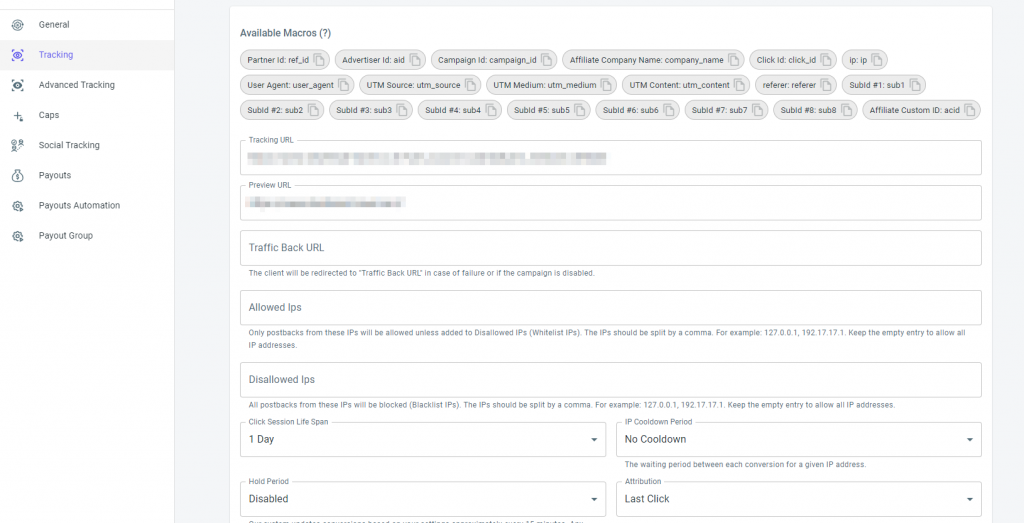
- Tracking URL – Fill in the URL of the website you want your affiliates to advertise.
- Preview URL – The landing page you would like to promote.
- Traffic Back URL – Users will be sent to the Traffic Back URL via the affiliate URL when the campaign is paused or turned off.
The Traffic Back URL is frequently used to monetize residual and non-targeted traffic. This prevents traffic loss and allows you to sell leftover traffic on other affiliate program projects or third-party resources.
- Allowed IPs – IP addresses from which you allow incoming orders.
- Click Session Life Span – You may provide a time limit for the session lifetime as your preference: 1 day, 1 week, 1 month, 1 year or to set a custom time limit.
The Click Session Life Span is the Cookie Session duration and it specifies how long a session that begins with a click may last and still be converted on. This will remain in effect until the user closes their browser or decide to delete their cookies.
- Attribution – When several affiliates advertise to the same customers and make the same sale. You must pick how you want to collaborate with your affiliate and who will be compensated for the sale.
First Click – The affiliate receives the reward with the first click.
Last Click – The affiliate receives the reward with the last click.
- Tracking Pixel – The pixel is a technique of linking a website to Tracknow, you may connect your website in a variety of ways. Based on your demands and the platform you’re aiming to integrate with Tracknow, you can choose from the following options: S2S, IMAGE, JAVASCRIPT, and IFRAME.
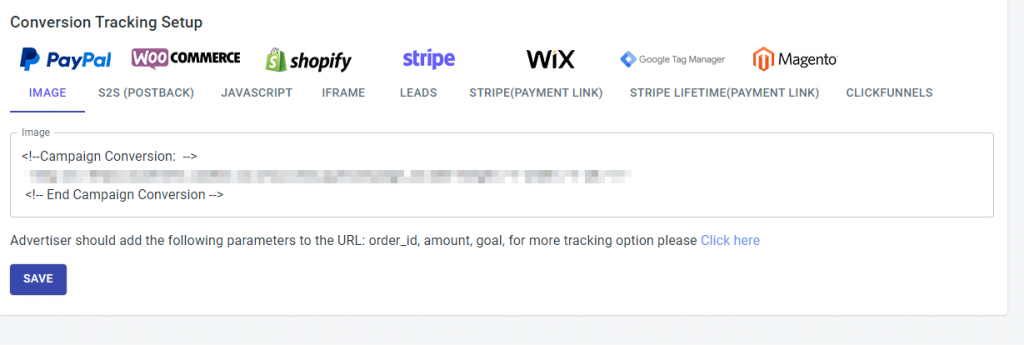
We provide tutorials on some of the most prominent e-commerce platforms. Please refer to the following instructions: E-Commerce Integration
Payouts Tab
Click ‘here’ for additional information about ‘Payouts‘.
Configuring Payouts
In Tracknow we offer two methods to configure payouts, General and Personal. Both options provide flexibility and enable advertisers to tailor their structure to meet specific campaign requirements.
General Payout
General payouts allow advertisers to set up a standardized payout structure applicable to all affiliates participating in a particular campaign. This configuration is particularly handy when you wish to pay affiliates varying commissions based on specific categories or products.
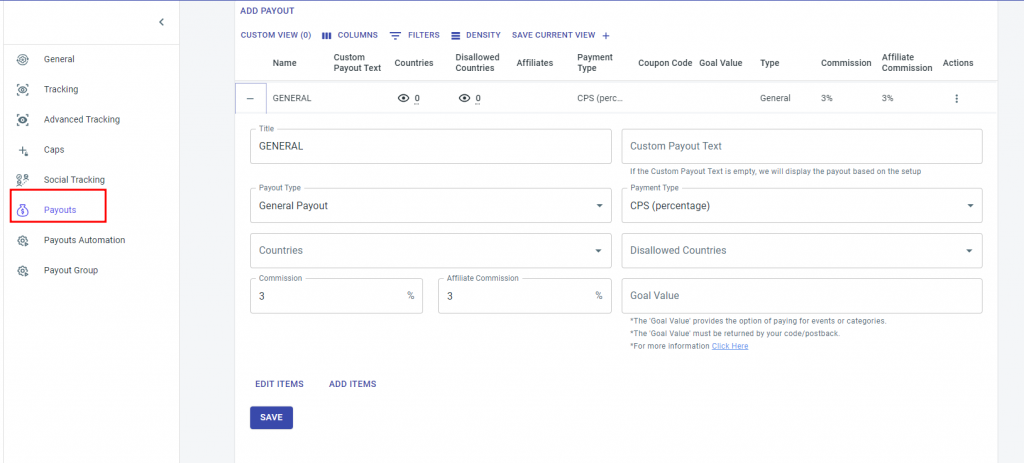
- Title – The payout’s title.
- Merchant Commission – The commission paid to the platform’s owner.
- Affiliate Commission – The commission paid to the affiliate, five payment types are supported:
- Cost Per Sale (CPS) – The affiliate gets paid depending on the number of sales produced directly by the advertisement.
- Cost Per Action (CPA) – The affiliate gets paid a fixed commission for a particular action such as a sale, click, or form submission that is authorized.
- Pay Per Click (PPC) – The affiliate gets paid for every click generated through the advertiser links or banners.
- Cost Per Thousand (CPM) – The affiliate gets paid for every 1000 impressions through the advertiser banners. Impressions represent the number of times your ads or links are displayed to users.
- Lifetime Value – It is a performance-based metric that rewards the affiliate for the customer’s entire engagement with the advertiser’s products or services. Instead of receiving a one-time commission for each referred customer, affiliates earn a percentage of all future purchases made by that customer for the same campaign.
- Goal Value – This is an optional value. It offers the possibility to pay a commission per category or product. Additional information about ‘Goal Value‘ can be found ‘here‘.
Personal Payout
Personal payouts offer a more personalized approach to affiliate compensation. You have the flexibility to tailor commission rates for individual affiliates based on their performance, loyalty, or any other criteria you deem relevant. This approach acknowledges and rewards affiliates who consistently drive exceptional results.
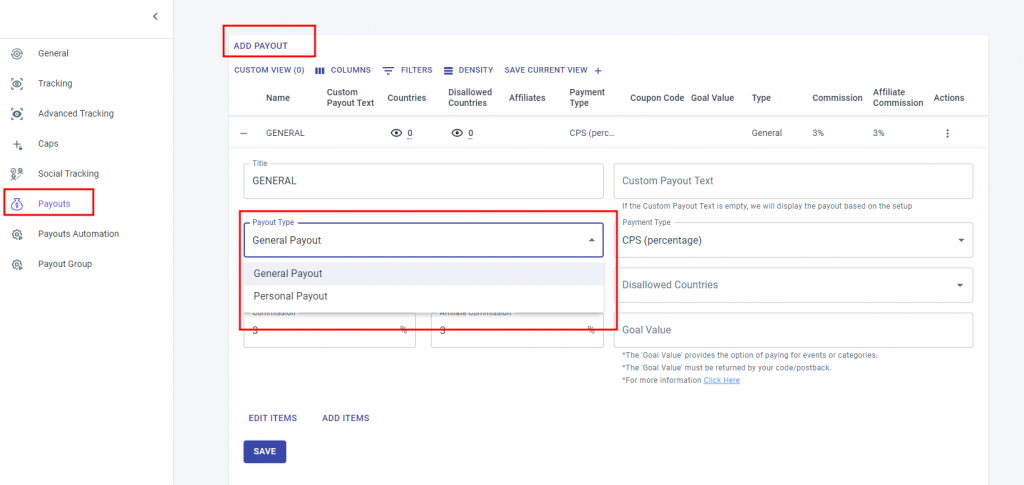
- Title – The payout’s title.
- Merchant Commission – The commission paid to the platform’s owner.
- Affiliate Commission – The commission paid to the affiliate, five payment types are supported:
- Cost Per Sale (CPS) – The affiliate gets paid depending on the number of sales produced directly by the advertisement.
- Cost Per Action (CPA) – The affiliate gets paid a fixed commission for a particular action such as a sale, click, or form submission that is authorized.
- Pay Per Click (PPC) – The affiliate gets paid for every click generated through the advertiser links or banners.
- Cost Per Thousand (CPM) – The affiliate gets paid for every 1000 impressions through the advertiser banners. Impressions represent the number of times your ads or links are displayed to users.
- Lifetime Value – It is a performance-based metric that rewards the affiliate for the customer’s entire engagement with the advertiser’s products or services. Instead of receiving a one-time commission for each referred customer, affiliates earn a percentage of all future purchases made by that customer for the same campaign.
- Goal Value – This is an optional value. It offers the possibility to pay a commission per category or product. Additional information about ‘Goal Value‘ can be found ‘here‘.
- Affiliates – Select the affiliate or affiliates to whom you want to assign the payout.
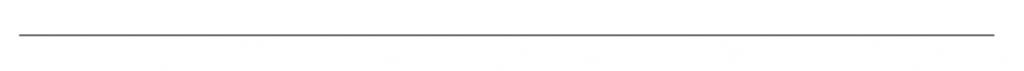
If you have any issues creating Campaigns, please contact the ‘Tracknow’ Support Team by clicking ‘here‘, we will do our best to answer all of your inquiries.
I want to create a payout for affiliates. The commissions will be based on . This payout should be applied to purchases from .
