If you track multiple event types and offer different commission rates for each, you can use the ‘Payout Groups’ feature to manage this. It allows you to create multiple groups, each with its own set of payout rates for the same events. When adding a new affiliate, simply assign them to the appropriate payout group based on your agreed commission terms.
Creating Payout Groups
In order to create the payout groups, click to edit your campaign on the campaigns/offers page.
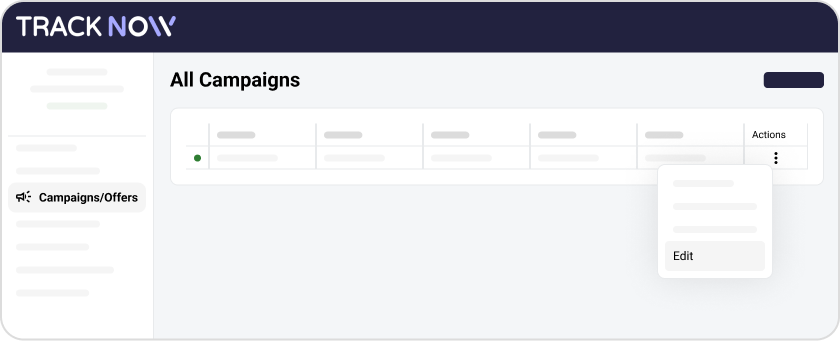
Next, navigate to the ‘Payout Groups’ screen and click the ‘Create Group’ button.
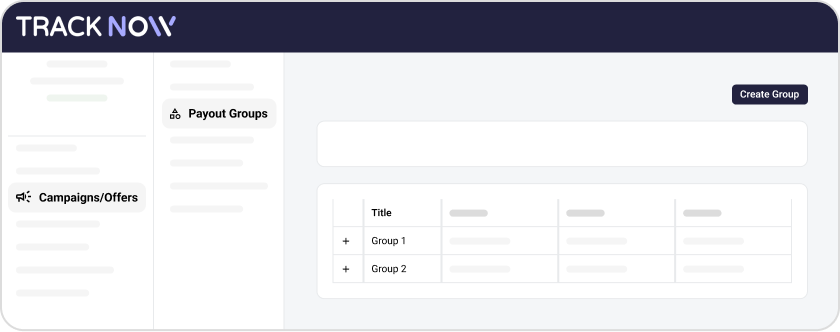
After creating the groups, you can expand each group and start adding the payouts under each group.

Assigning an affiliate to a payout group
In order to assign an affiliate to a specific payout group, open your ‘Affiliate Management’ screen.
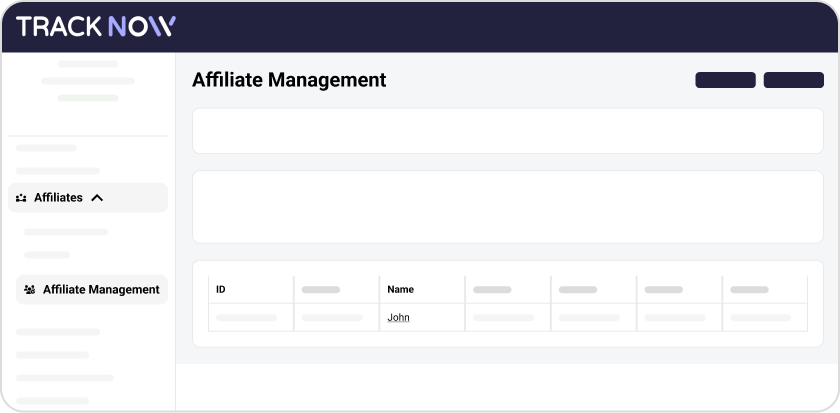
Click on the affiliate’s name to open his manage page and navigate to the ‘Payout Groups Settings’ screen.
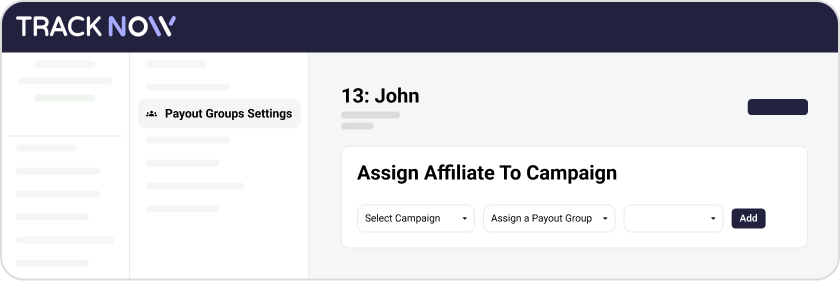
Select the campaign where the payout groups were created, choose the appropriate payout group, and click ‘Add’.
