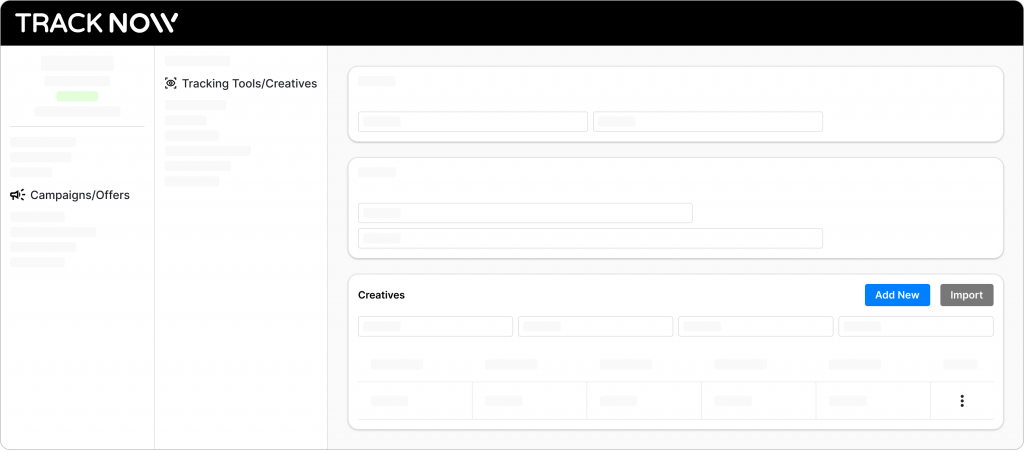Creatives can be added to each campaign, enabling affiliates participating in that campaign to use them for promoting the website associated with it.
Adding Creatives
In order to add creatives, go to the Campaigns/Offers page and click on the name of the relevant campaign
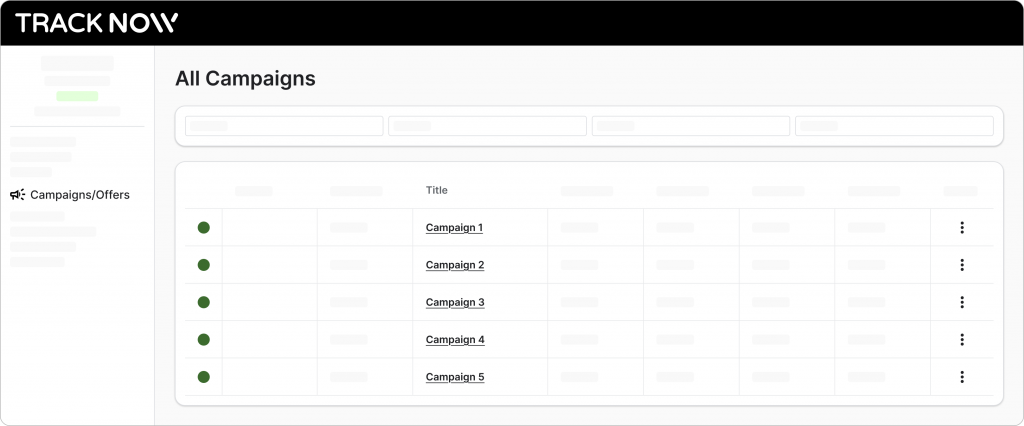
Navigate to Tracking Tools/Creatives where you’ll be able to see existing creatives and add new ones