Shopify is one of the most popular E-commerce platforms, allowing anybody to sell online.
With Tracknow, you can build an affiliate network for your Shopify store, by using the Campaign Tracking Link. Once an order is made, Tracknow will receive the conversion into the platform, and the affiliate will be able to collect his commission.
Integrating ‘Shopify Tracking’ in your Tracknow Campaign
- In order to set your Tracknow affiliate network for your Shopify shop, first, navigate to the ‘Campaigns‘ section > ‘Add a Campaign‘ or ‘Edit‘ (for an existing campaign):
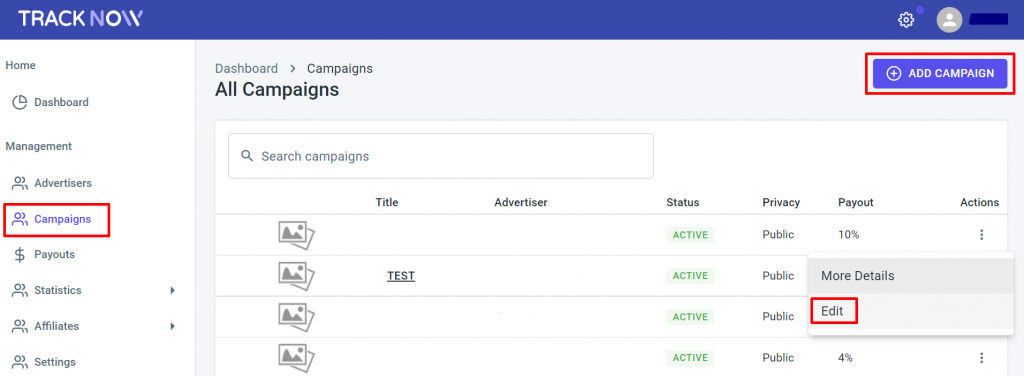
- After selecting the campaign you wish to add to your Shopify store, click on the ‘Tracking‘ tab > scroll to the bottom of the page and select the ‘Image‘ section and copy the code.
Note:Shopify does not support Postback and does not permit IFRAME pixel tags.
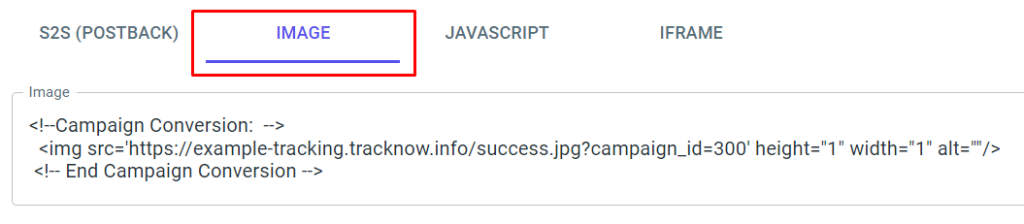
- In your Shopify admin, go to ‘Settings‘ > select ‘Checkout‘ and paste the code you copied into the ‘Additional Scripts‘ section, modifying it as follows:
- replace {amount} with {{ subtotal_price | money_without_currency }}.
- You can add parameter &order_id={{ order_number }} to receive Order ID (Optionally).
'Taxes' (unless already included in) and 'Shipping Fees' are not included in the total. If you'd like to submit the whole price of your purchase, including taxes and delivery, use the following:
{{total_price | money_without_currency}}
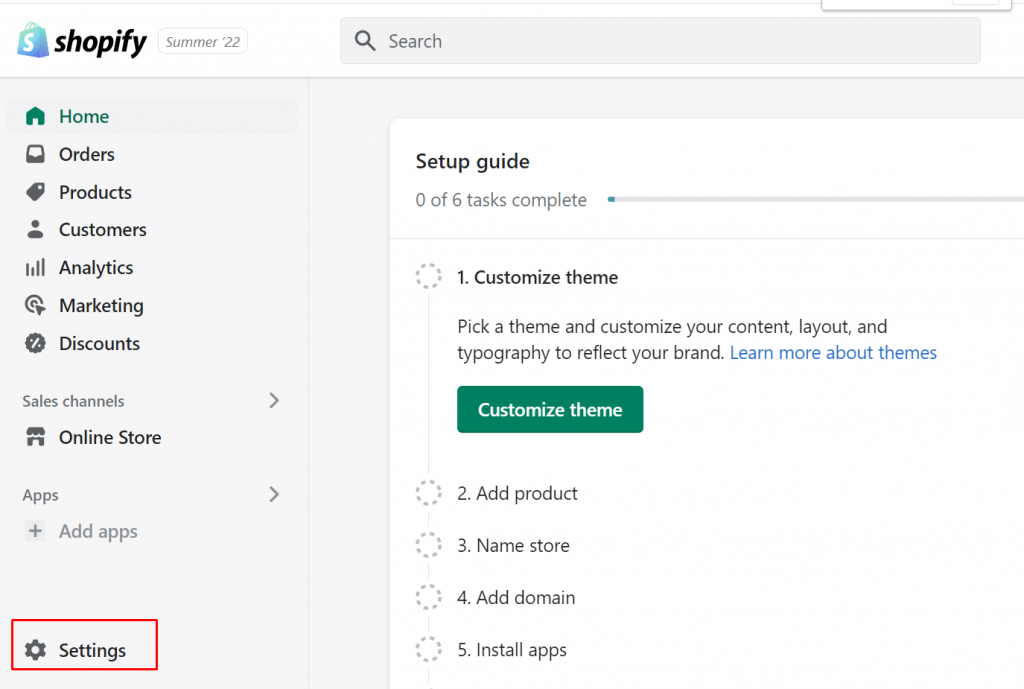
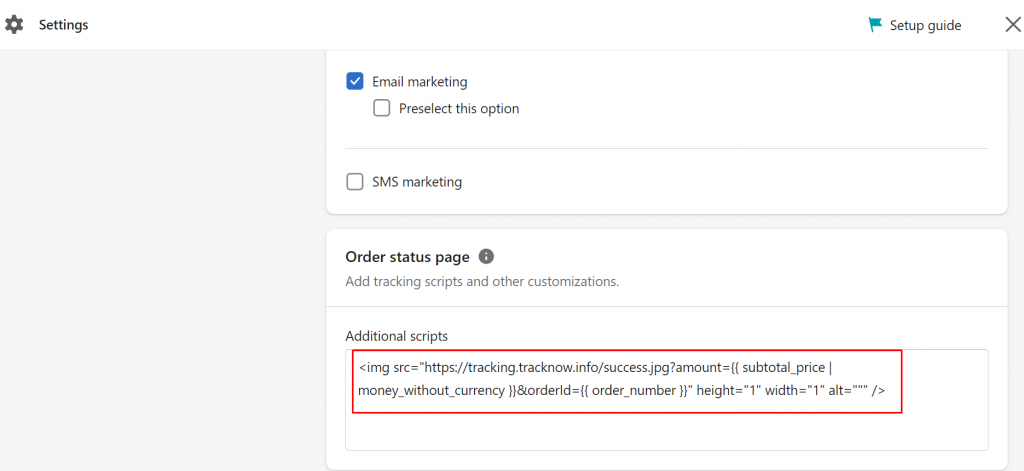
For Example:
<img src="https://yourdomain.tracknow.info/success.jpg?campaign_id=XXX&amount={{ subtotal_price | money_without_currency }}&order_id={{ order_number }}" height="1" width="1" alt="" /> Please ensure that you adjust the URL and change the XXX to your campaign_id. Default campaign_id=1
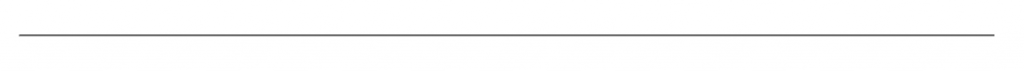
If you have any issues setting up Shopify Tracking, please contact the ‘Tracknow’ Support Team by clicking ‘here‘, we will do our best to answer all of your inquiries.
