Understanding Payouts in Affiliate Marketing
A payout, in the context of affiliate marketing, refers to the monetary compensation that affiliates receive for successfully driving desired actions or conversions to the advertiser’s website. These actions can include sales, leads, clicks, or other predefined goals, depending on the campaign objectives.
For advertisers, configuring payouts is a means of optimizing their affiliate marketing strategy:
Enhanced Motivation – By assigning competitive commission rates to products or categories that require a push, advertisers can motivate affiliates to focus on these areas.
Tailored Recognition – Personal payouts allow advertisers to acknowledge high-performing affiliates by offering them custom commission rates that reflect their contributions.
Campaign Optimization – Advertisers can strategically distribute resources by offering higher commissions for products that align with their current marketing objectives.
Tracknow Payouts
In Tracknow we offer two methods to configure payouts, General and Personal. Both options provide flexibility and enable advertisers to tailor their structure to meet specific campaign requirements.
General Payout
General payouts allow advertisers to set up a standardized payout structure applicable to all affiliates participating in a particular campaign. This configuration is particularly handy when you wish to pay affiliates varying commissions based on specific categories or products.
Personal Payout
Personal payouts offer a more personalized approach to affiliate compensation. You have the flexibility to tailor commission rates for individual affiliates based on their performance, loyalty, or any other criteria you deem relevant. This approach acknowledges and rewards affiliates who consistently drive exceptional results.
Payout Configurations: General and Personal
- In order to add a ‘Payout‘ to a campaign navigate to the ‘Campaigns‘ section > ‘Add a Campaign‘ or ‘Edit‘ (for an existing campaign).
- After creating or selecting an existing campaign, click on the ‘Payouts‘ tab and add a new ‘General Payout‘ or ‘Personal Payout:
General Payouts
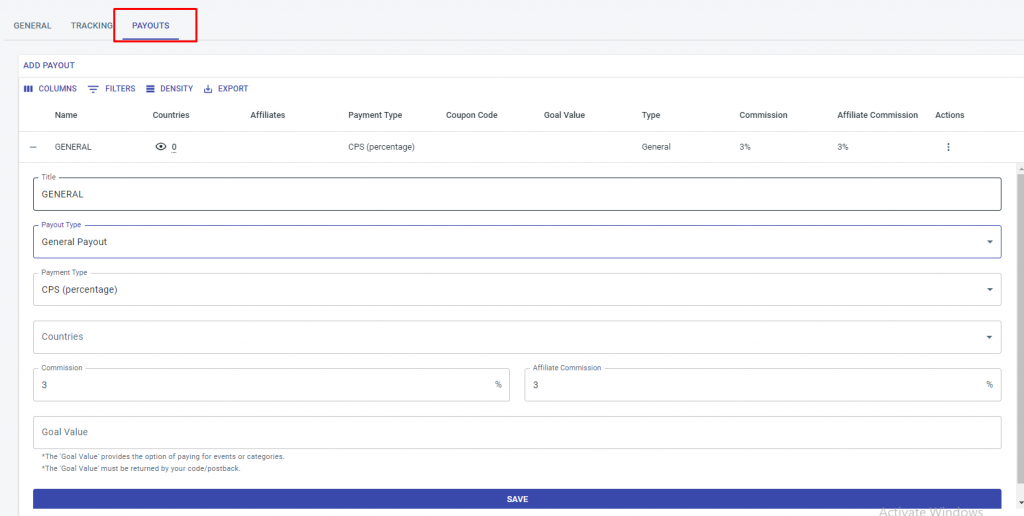
- Title – The payout’s title.
- Merchant Commission – The commission paid to the platform’s owner.
- Affiliate Commission – The commission paid to the affiliate, five payment types are supported:
- Cost Per Sale (CPS) – The affiliate gets paid depending on the number of sales produced directly by the advertisement.
- Cost Per Action (CPA) – The affiliate gets paid a fixed commission for a particular action such as a sale, click, or form submission that is authorized.
- Pay Per Click (PPC) – The affiliate gets paid for every click generated through the advertiser links or banners.
- DEP (Deposit) – This term is commonly used in affiliate programs related to financial services, online gaming, or betting platforms. It refers to the commission an affiliate earns when a referred customer makes a deposit into their account on the advertiser’s platform. The commission might be a percentage of the deposit amount or a fixed fee.
- FTD (First Time Deposit) – Similar to DEP, but specifically focuses on the first deposit made by a new customer. It’s a critical metric in industries where the lifetime value of a customer is significant, like online trading platforms or casinos. Affiliates are rewarded for bringing in new customers who make their initial deposit.
- CPL (Cost Per Lead) – In this model, affiliates are compensated for each lead they generate. A lead can be defined as a potential customer who has shown interest in the product or service by completing a specific action, such as filling out a contact form, signing up for a newsletter, or registering on a website. The advertiser pays for these qualified leads, regardless of whether they convert into sales.
- CPI (Cost Per Install) – Common in the mobile app marketing realm, CPI is a model where affiliates are paid for each installation of an app that they drive. It’s a popular method for app developers and companies looking to increase their user base. The commission is usually a fixed amount per install.
- REG (Registration) – This term refers to the commission earned by an affiliate when a referred user completes a registration process on the advertiser’s website. It’s often used in services that require account creation or membership sign-up. The affiliate is rewarded for bringing users who take the step to register, which is an initial level of engagement with the service.
- Cost Per Thousand (CPM) – The affiliate gets paid for every 1000 impressions through the advertiser banners. Impressions represent the number of times your ads or links are displayed to users.
- Lifetime – It is a performance-based metric that rewards the affiliate for the customer’s entire engagement with the advertiser’s products or services. Instead of receiving a one-time commission for each referred customer, affiliates earn a percentage of all future purchases made by that customer for the same campaign.
- Goal Value – This is an optional value. It offers the possibility to pay a commission per category or product. Additional information about ‘Goal Value‘ can be found ‘here‘.
Personal Payouts

Personal payouts can be assigned to specific affiliates or to specific affiliate coupon codes. For example, if you want to reward an affiliate with a higher commission, you can do so using the personal payout option.
Select the affiliates you wish to assign to the personal payouts. Once an affiliate makes a sale, the new payout will be applied.
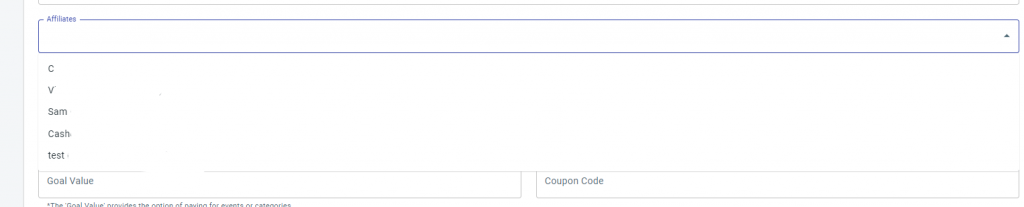
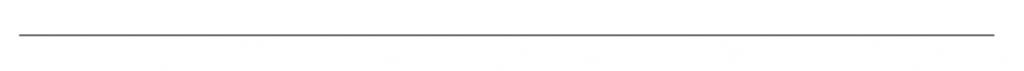
If you have any issues creating Payouts, please contact the ‘Tracknow’ Support Team by clicking ‘here‘, we will do our best to answer all of your inquiries.
