You may configure several payouts for each campaign, you can set the payouts in two ways: General and Personal.
How to Create Payouts?
In order to add Payouts to a campaign navigate to the ‘Campaigns‘ section > ‘Add a Campaign‘ or ‘Edit‘ (for an existing campaign):
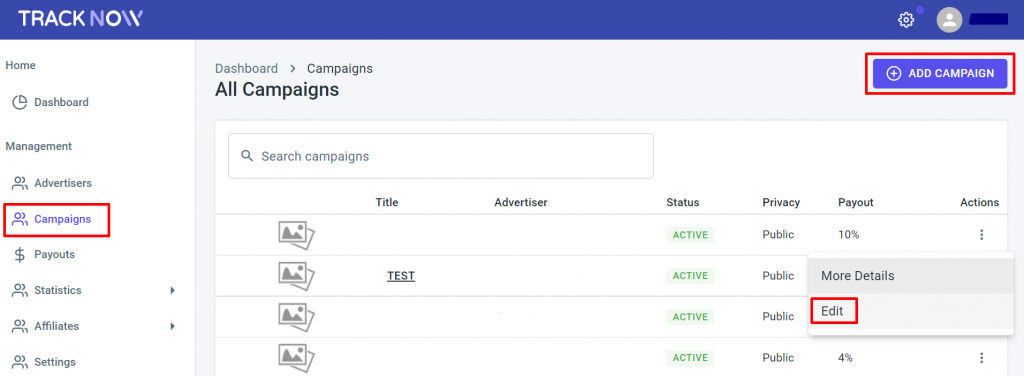
After creating or selecting an existing campaign, click on the ‘Payouts‘ tab and add a new ‘General Payout‘ or ‘Personal Payout:
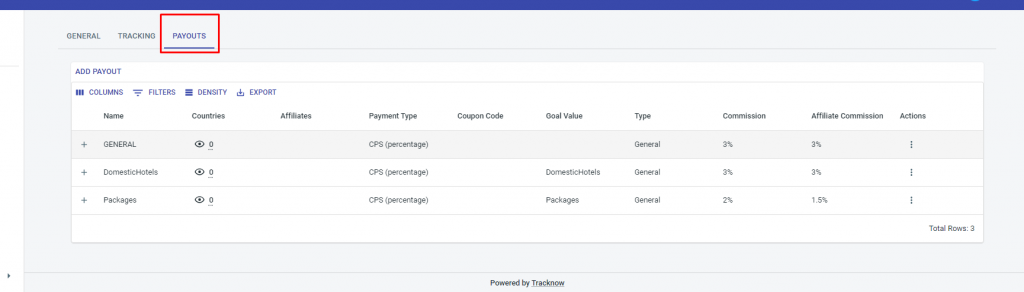
Additional information about ‘Campaigns‘ can be found here.
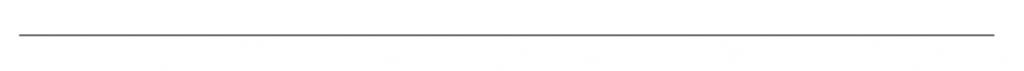
If you have any issues creating Payouts, please contact the ‘Tracknow’ Support Team by clicking ‘here‘, we will do our best to answer all of your inquiries.
